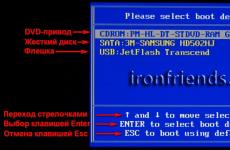Translator programs. We translate texts from Russian into English. Review of the best electronic translators and dictionaries Program for translating scientific articles
In this article we have collected programs, including free ones, that allow you to translate more texts in less time. We hope that you will find something useful for yourself here.
Translation memory programs
Translation memory (translation memory, translation storage) - programs that allow you to “not translate the same thing twice.” These are databases that contain previously translated text units. If a new text contains a unit that is already in the database, the system automatically adds it to the translation. Such programs significantly save the translator’s time, especially if he works with similar texts.
Trados. At the time of writing, Translation memory is one of the most popular programs. Allows you to work with MS Word documents, PowerPoint presentations, HTML documents and other file formats. Trados has a module for maintaining glossaries. Website: http://www.translationzone.com/trados.html
Déjà Vu. Also one of the leaders in popularity. Allows you to work with documents in almost all popular formats. There are separate versions of the program for freelance translators and for translation agencies. Website: http://www.atril.com/
OmegaT. Supports a large number of popular formats, but documents in MS Word, Excel, PowerPoint need to be converted to other formats. A nice feature: the program is free. Website: http://www.omegat.org/
MetaTexis. Allows you to work with documents of the main popular formats. Two versions of the program are offered - a module for MS Word and a server program. Website: http://www.metatexis.com/
MemoQ. The functionality is similar to Trados and Déjà Vu, the cost of the program (at the time of writing) is lower than that of more popular systems. Website: http://kilgray.com/
Star Transit. Designed for translation and localization. Currently only compatible with Windows OS. Website: http://www.star-group.net/DEU/group-transit-nxt/transit.html
WordFisher. Free Translation Memory system created and maintained by a professional translator. Website: http://www.wordfisher.com/
Across. There are 4 different versions of the program available, differing in the scope of functionality. Website: http://www.across.net/us/translation-memory.aspx
Catnip. A free program, the “successor” of the MT2007 program. Website: http://mt2007-cat.ru/catnip/
Electronic dictionaries
Here we presented only electronic dictionaries for offline operation (without Internet access). There are much more online dictionaries; a separate article will be devoted to them. Although the Internet has penetrated to the most remote corners of the planet, it is useful to have at least 1 dictionary for working offline. We reviewed dictionaries for professional use; phrase books and dictionaries for language learners were not included here.
ABBYY Lingvo. Currently allows you to translate from 15 languages. There are several versions of the program with different sizes of dictionaries. There is a version for mobile devices. The paid version of the dictionary is installed on a computer and can work without an Internet connection; the free version is only available online. The program is compatible with Windows, Symbian, Mac OS X, iOS, Android. Website: http://www.lingvo.ru/
Multitran. Not everyone knows that there is an offline version of this popular dictionary. Can be installed on computers (desktop and pocket-sized), smartphones. Works with Windows, Symbian and Android, as well as Linux (via browser). Currently allows you to translate from/to 13 languages. Website: http://www.multitran.ru/c/m.exe
Promt. This program has versions for professional use. The advantage of Promt is that it allows you to work together with Trados. Website: http://www.promt.ru/
Slovoed. Can translate from/to 14 languages. Installs on desktop computers and laptops, mobile devices and Amazon Kindle readers. Works with operating systems iOS, Android, Windows, Symbian, BlackBerry, bada, Tizen. The dictionary has several versions, including highly specialized thematic dictionaries. Website: http://www.slovoed.ru/
Text recognition programs
ABBYY FineReader. Recognizes text in photographs, scans, and PDF documents. The latest (at the time of writing) version recognizes text in 190 languages, and does a spell check for 48 of them. You can save the resulting text in almost all popular formats (Word, Excel, PowerPoint, PDF, html, etc.) Website: http://www.abbyy.ru/finereader/
CuneiForm(OpenOCR). The program was created as a commercial product, but is currently distributed freely. Compatible with Linux, Mac OS X, Windows operating systems. Website: http://openocr.org/
Programs for calculating statistics
Translator's Abacus- a free program for counting the number of words in documents of various types. Website: http://www.globalrendering.com/
AnyCount- a paid program with a large number of settings. For example, you can count the number of characters with or without spaces, the number of words, lines, pages, or set the counting unit yourself. Website: http://www.anycount.com/
FineCount- the program is available in two versions, paid and free, which differ in the scope of functions. Website: http://www.tilti.com/
Programs for application localization
Programs for website translation
Other programs for translators
ApSIC Comparator- a program for comparing files (source text VS text with changes made by the translator). Website: http://www.apsic.com/en/products_comparator.html
AfterScan- a program for automatic checking and correction of source text. Detects and corrects typos, errors, missing spaces, text recognition errors. Website:
Ignorance of a foreign language can be a serious obstacle. This means, first of all, English: it is universal, and in the computer world this is especially noteworthy. Even if the program is written by Japanese developers, it is more likely to have an English-language interface than a Russian one. Users who deal with a number of such programs need to know some terms, commands in English, and, if possible, translate text or inscriptions. With the help of translation programs you can significantly expand your vocabulary.
Translation tools are divided into translators (hereinafter we will call them “translation programs” to avoid confusion) and dictionaries. Dictionaries also serve to translate text, but, based on the concept of “dictionary,” they translate only one word at a time.
It may seem that translators of this kind are very inconvenient to work with: every word needs to be painstakingly looked up in the dictionary. But, in reality, this is not the case. Dictionaries have many advantages over translators. Thus, the quality of a self-translated text will often be higher than the result produced by a software translator. Having a superficial knowledge of a language that is not your native one, you can find unfamiliar words and “recognize” them. Moreover, as you study specialized vocabulary, unfamiliar terms become less and less common.
Text translation programs participating in the review:
TransLite – universal text translator for Windows
Developer: TransLite
License: shareware
This text translator supports the following translation directions: English-Russian, German-Russian, French-Russian, Spanish-Russian, English-Spanish. What is the main advantage of Translate over full-fledged translator packages for Windows OS? Speed and efficiency of translation. There is no need to install electronic dictionaries like Lingvo or Promt along with offline databases, when a simple translator of words on a general topic will resolve your questions.
TransLite takes up 6 MB and includes dictionaries of general topics. We don’t think that 200 thousand words is a small capacity of a translation program (regarding the English language). However, if you thought so, you can expand TransLite’s vocabulary by downloading an additional vocabulary database from the website. One detail: downloading add-ons is only allowed for registered users.
After launch, TransLite “hides” in the notification area and is activated by clicking on the icon. Translation is convenient thanks to the contextual system. You don't even have to select a word, but simply hover over it. A window will appear with the translation of the word (from English into Russian or vice versa), and the direction is determined automatically. Almost any application text can be translated, even the names of folders, files and menu commands.
You can translate text from Russian into English by hovering over a window or inscription
TransLite is also convenient because it allows you to adjust the transparency of windows. You can enter text using the virtual keyboard.
What is also noteworthy is the display of transcription and voicing of the translated word. Of course, this technology does not work in the best way (it uses the Microsoft Speech API speech synthesizer built into Windows), but what can you expect from a 6 MB program? The only thing we didn’t like was the constant reminder to register a translator in the pop-up window.
TransLite also works in simple dictionary mode: you write a word in the query line, and the program offers all the options available in the database. If contextual translation of the text seems too inconvenient for you, use the good old way.
Translator Google Translate Client
Developer: Alexey ILJIN
License: freeware
There are very few good programs for translating from Russian into English (as well as into any other language). They don’t exist at all and won’t exist until the computer learns to think “on its own.” While Google is developing artificial intelligence, an online translation service for texts, websites and pdf documents from the same company has appeared. It's called Google Language Tools. The extensive capabilities of the tools are amazing, and you can choose one of several dozen languages and translate text into the desired language from the same list. As already mentioned, Google Translate Client is convenient to use as a website translator in each of the available language directions.
Google Translate uses the API of a well-known service for its work.
Everything seems to be fine - but this service is only available through a browser. Many of us are more accustomed and more convenient to use a separate application, which only requires a small program window and a few buttons. And such an application exists. We found it completely by accident, because... the program appeared very recently. Google Translate Client only works when connected to the Internet, since Translate Client does not have its own local database (as can be judged by its size of one and a half megabytes). The Google service database is used for translation. This is both a plus and a minus of GTC. On the one hand, there are good opportunities, on the other, without the Internet the program is absolutely helpless. You need to remember this and not ask later: why doesn’t it work?
Google Translate Client has two operating modes. The first is a classic translator window with two text fields. It's simple: enter a word or sentence, select the translation direction and press the Translate button! The second is a tooltip. It automatically appears if you have selected a piece of text on a website or in another application. The appearance of the pop-up window can be customized.
Of other advantages. The program remembers the translation option, there is no need to select each time, as is the case with a well-known web service. There is a corresponding option in the Translate settings.
The translator, due to his brevity, is extremely unpretentious. You can disable it in the tray with one click. Moreover, enabling/disabling Google Translate Client is configured individually. Google Translate Client consumes traffic only during online text translation.
Translator and dictionary ABBYY Lingvo
Developer: ABBYY
Program website: www.lingvo.ru
Lingvo is a universal dictionary and client for professional translation. As correctly stated in the description of the official website, it is suitable for business, work and study, language learning, travel, professional translation. For such a full-featured package, the system requirements are small and the home computer distribution kit for the Lingvo translator will not be too “puzzled”.
ABBYY system requirementsLingvo (multilingual version)
Operating system: Microsoft Windows Vista/Microsoft Windows Server 2003/Microsoft Windows XP, 1 GHz processor, 512 MB RAM, from 350 to 1200 MB hard disk space (depending on the number of installed dictionaries), sound card, headphones or speakers.
The development of the Lingvo translator began in 1989 on the initiative of David Yan and Alexander Moskalev. Now this is the most popular electronic dictionary. The Lingvo translator is distributed in several editions, including the jewel version, with significant limitations. One of them is support for a small number of dictionaries. You can choose one of 11 languages for translation: English, German, French, Spanish, Italian, Portuguese, Chinese, Turkish, Ukrainian, Latin or Russian.
The package includes more than 150 (!) dictionary databases and 8.7 million entries. These dictionaries are developed on the professional resource LingvoDA.ru by independent lexicographers. Therefore, the difference between the Lingvo translator and conventional dictionary programs is huge. Lingvo translates each word in the text in great detail, the translation is illustrated with examples from books, newspapers, etc. From version to version, new dictionaries (including spelling and explanatory ones) and databases of spoken words appear in Lingvo. But, since ABBYY Lingvo is a paid product, each update makes you think twice before paying to upgrade to a new version.
The developers of Lingvo met the needs of customers who, with the help of a dictionary, want to learn languages on their own and expand their vocabulary. This is what the Lingvo Tutor dictionary add-on is designed for. Tutor is a phrase book in 6 languages. The most commonly used colloquial phrases are voiced by professional translators. Which is important for understanding and correct pronunciation of memorized words (in context or separately).
What should be especially noted is that ABBYY Lingvo has good technical support. The Lingvo forums and the translator community will provide assistance. There is even a fan club, but the latest news dates back to 08/01/06. This will help you find out answers to your questions and help developers improve the product.
PROMT Dictionaries
Developer: PROMT
Program website: www.promt.ru
The PROMT company offers a choice of four editions of the dictionary. The Expert edition is intended for professionals in the field of translation, Professional - for corporate customers, Standard - for small offices, PROMT 4U is a product for home users. “Home” PROMT has the lowest price and, logically, the least functionality.
It should be said that the full version of the translator requires sufficient resource intensity, although the official requirements are quite underestimated.
System requirements for installing the PROMT Professional dictionary:
Operating system Windows 2000 SP 3 (or higher), Windows XP Service Pack 2 (or higher); Windows Vista; .NET Framework 3.0 component (installed with the product), Pentium 500 MHz processor or higher; 64 MB of RAM.
PROMT's shell is made in the Vista style, or more precisely, it is the interface of Microsoft Office 2007. And it is clear that a computer with a frequency of 500 MHz is not optimal for running PROMT. Otherwise, the program comes with a lightweight shell - “Lightweight PROMT Editor”. In full-featured versions (Professional) it is installed separately.
The PROMT dictionary integrates with office applications (Microsoft Office Word, PowerPoint 2000–2007), Microsoft Outlook 2000–2007, ICQ, Adobe Acrobat, OpenOffice Writer and Mozilla Firefox. A menu with commands for quickly translating text or documents appears in the context and main menus of the application. In other cases, to translate you need to access the "Linguistic Editor" window.
The quality of translation of Promt dictionaries depends on the selected thematic dictionary. On the website www.promt.ru, for a fee, you can purchase additional dictionaries and collections of dictionaries in various fields (Aviation, Automotive, Banking, Biology, etc.). In addition, the Professional version allows you to connect online dictionaries from the .
Mobile users will certainly be interested in the edition of the Lingvo dictionary for Android. The ABBYY Lingvo Dictionaries package offers two dozen languages for translation and a library of two hundred carefully compiled dictionaries. The installer for the mobile version of Lingvo can be downloaded.
TranslateIt!
Developer: TranslateIt! group
Website: www.translateit.ru
There are a lot of good translators and electronic dictionaries available for downloading to your computer. It is important to choose the most convenient program so that, on the one hand, it does not interfere with working at the computer, and on the other hand, it does its good work. In our opinion, the first of the reviewed programs, TranslateIt!, meets these qualities.
When installing, we advise you to familiarize yourself with the tips, of which there are not so many, but which are ignored (out of habit). In general, these are not so much tips as a short guide to TranslateIt. So you can take a few minutes to save time in the future. In quick settings, we recommend disabling the extra German language in most cases (it was absent in earlier versions of TranslateIt!).
Returning to the introduction. How can a program translate text from another language (for example, from English to Russian), without interfering with work? It should be understood here that TranslateIt! is located in the notification area and is available at any time in the form of a dictionary. You can call it either using hotkeys or by right-clicking on the icon and selecting the “Open dictionary” command.
But the main convenience of translation is the tooltips. When you hover over a word, the translation and transcription are displayed (in the case of the direction “Russian -> English”). In addition to transcription, the translator voices every word she knows.
The direction of translation can be selected in the settings of TranslateIt! or in the window that pops up during translation.
Thus, this method of translation gives a good effect in learning. If you don’t like or are very bothered by the translation of a word that pops up for any reason or without reason, you can disable this feature. As an option, you can assign a key that needs to be pressed for a hint to appear.
There is a version of TranslateIt! for Mac OS and PDA. Various dictionaries and add-ons are available for download on the program website. The user can download any dictionary for TranslateIt for free. One of the downloadable add-ons is an archive with spoken words (as they are correctly pronounced, and not synthesized by a computer, which often makes mistakes in “pronunciation”). By the way, the TranslateIt program is paid to use.
QDictonary - good English-Russian dictionary
Developer: Anplex Software
Free electronic dictionary. Unfortunately, the development of the program has been suspended, and the search for the program’s website was unsuccessful. Officially it no longer works, at the same time, you can download the English-Russian translator and dictionary on a large software portal, for example, here: www.zipsoft.ru/developer/1185957408_anplex_software.html. The latest version of QDictonary is 1.6.
The principle of operation of the QDictonary electronic dictionary is the same as in TranslateIT: in two words, contextual translation of the word into English. The program is minimized in the notification area, and when you hover over a word, a hint appears. QDictonary contextual translation only works with editable text. You will have to enter any program inscriptions manually through the dictionary window.
Using an English dictionary in the QDictonary translator
Thus, we get a free and less functional replacement for the English-Russian translator TranslateIT. We hope that soon the developers will “remember” their dictionary and improve it.
Babylon
Developer: Babylon Ltd.
Program website: www.babylon.com
Electronic dictionary in 18 languages. Apparently, for the compactness of the distribution, the developers did not include dictionaries in the program. Initially, the program persistently sends the result of the translation to the Internet. Thus, it works as a dictionary and online translator from English. For Babylon to work offline, you need to download add-ons ranging in size from 7 to 13 MB on the website www.babylon.com. And only after installing a certain dictionary will the translation of a word into English or another language be available offline. The translation capabilities are not impressive: when translating into English, no transcription is indicated. Spell checking works, Babylon provides a list of replacement options. When translating, the different forms of the word are displayed in a drop-down menu.
The program interface is quite convenient: a small window for entering words and all kinds of function keys. Using the sliders, you can control the window color, transparency, and font size. By default, contextual translation is triggered by pressing the Ctrl key and right-clicking on the word being translated. The result is displayed in the same dictionary window.
Unfortunately, this translator has a number of disadvantages. Babylon suffers from adware advertising. If you choose the default installation option, the browser's start page will be replaced and an advertising bar will appear. By the way, the main page of the site describes the advantages of Babylon over other dictionaries. Meanwhile, the program itself needs significant improvement in order to be comparable with the same TranslateIT!. We can talk about the shortcomings for a long time, but what was the reason for the mention of the program in today's review? It found its users thanks to its simplicity. Let's not forget about the possibility of both offline and online translation from English, and this is also a plus.
Babylon comes with a certificate, albeit in English. Why not translate it using the program?
Multitran
Developer: Andrey Pominov
Program website: www.multitran.ru
Several distributions of Multitran are available for download, depending on the number of terms. There is a version for 2000 terms (2 MB in size), and there is one for 400,000 (31 MB), and even for a million words (65 MB). First of all, the program is intended for professional translators. She easily translates not only words into English, but also professional terms and jargon.
Translation of words into English and vice versa in the Multitran program
Dictionary databases are constantly expanding - almost daily. You can completely freely update the program's dictionaries through online updating (in manual or automatic modes).
The translator is easy to learn thanks to its intuitive interface. However, it is not clear why the interface is in English by default. You can change it to “our” using the “View - Russian messages” command in the program menu. In the settings, you can also exclude terms of a certain topic from the list, leaving only those that are of particular interest to you.
Of the minuses: the program shell is outdated, some program files are dated 1999. And it’s 2008. On the plus side: good support, in particular, a list of questions and answers on the website multitran.ru. By the way, the online version of the Multitran dictionary allows you to translate expressions from 10 foreign languages.
Belazar
Developer: Oleg Ozarovsky
Program website: www.belazar.belinter.net
As an exception, we decided to mention a program from a domestic developer. Belazar is a good electronic translator in Belarusian-Russian-Belarusian directions. He does not translate from foreign languages. Belazar is popular among student circles, and not always because of the illiteracy of this very environment.
The quality of the translation is good, noticeably better than the translation from English into Russian of any translation program. This is probably due to the proximity of the two official languages. In combinations of words, you have to correct errors and change incorrectly translated words. The program has “intelligent translation correction” and spell checking, which only improves the quality of the translation. Even if Belazar does not “know” a certain word, she corrects it according to Belarusian rules.
The good news is that Belazar is being improved, and the dictionaries are being replenished with new words, word forms and short expressions. Important: to work with the program you will need a dictionary. You can download it on the program website, in “Downloads”.
It is not always possible to use online translators or paper dictionaries. If you often come across foreign text that requires processing, we recommend using special software. Today we will look at a small list of the most suitable programs used for translation.
The first representative is a universal directory, the main task of which is to search for given words. By default, several dictionaries are already installed, but they are not enough. Therefore, you can download the ones offered from the official website, use their online versions, or upload your own. This can be conveniently configured in the provided menu.

There is a built-in announcer that will pronounce the selected word; its configuration is carried out in the menu. In addition, it is worth paying attention to the presence of built-in applications, including a currency converter and international codes for mobile phone numbers.
Screen Translator
Screen Translator is a simple but useful program that doesn't require you to type text into lines to get results. Everything is done much easier - you just configure the necessary parameters and start using it. Just select an area on the screen to get an instant translation. Just keep in mind that this process is carried out using the Internet, so its presence is required.

Babylon
This program will help you not only translate text, but also get information about the meaning of a certain word. This is done thanks to the built-in dictionary, which does not require an Internet connection to process the data. In addition, it is also used for translation, which will also allow this to be done without access to the network. Stable expressions are processed correctly.

It is worth paying special attention to the processing of web pages and text documents. This allows you to significantly speed up the process. You just need to specify the path or address, select languages and wait for the program to complete.
PROMT Professional
This representative offers a number of built-in dictionaries and their electronic versions for the computer. If necessary, download the directory from the official website; the built-in installer will help you install it. Additionally, there is integration into text editors, which in some cases allows you to get a translation faster.

Multitran
The most important function here is not implemented very conveniently, since the main emphasis was on dictionaries. Users are left to look for the translation of each word or expression separately. However, they can provide more detailed information that other programs do not provide. This may be information about sentences in which a given word is most often used, or its synonyms.

Pay attention to the list of phrases. The user only needs to type a word and will be presented with a variety of options for using it along with other words. To get more specific information about a colloquial expression or in a specific area, this must be indicated in the window itself.
MemoQ
MemoQ is one of the most convenient programs in this article, as it has a large number of additional functions and tools that make work easier and more enjoyable. Among all, I would like to note the creation of projects and translation of large texts in parts with access to editing directly during processing.

You can place one document and continue to work with it, replace certain words, mark expressions or terms that do not need to be processed, check for errors, and much more. The trial version of the program is available for free and has virtually no restrictions, so it's perfect for getting to know MemoQ.
There are many more software and online services that help users quickly translate text; they cannot all be listed in one article. However, we tried to select the most interesting representatives for you, each of which has its own characteristics and features and can be useful in working with foreign languages.
In this article we offer you an overview of programs with the function translation storage(NP) available on the market today. We are talking about interactive tools that allow to the translator accumulate equivalent text fragments in two languages in a special database (DB) in order to quickly find examples for translating new texts in the future. Fragments can be words, phrases and entire phrases. When working on texts that are similar in genre and topic, such tools increasingly simplify and speed up translation as the database grows.
Majority programs compatible with popular word processors and publishing packages, with common formats such as RTF, PDF and HTML. Almost all NP systems allow you to conveniently group work files, databases and terminology dictionaries into separate projects.
Translation drives- an expensive professional product. As a rule, developers offer both corporate, network, and individual (freelance) versions of their NP systems. In the first case (especially when supplying multifunctional tool systems), the price may exceed $1000, in the second it is several hundred dollars. Programs are often protected using hardware keys.
Trados 3.0
One of the pioneers and leaders in the TM software market is the multinational company Trados (www.trados.com), which offers the Trados Translation Solution package - a line of tools translation automation. The package comes in corporate (Team Edition) and single-user (Freelance Edition, price about 1 thousand dollars) versions.
Trados consists of three main programs:
Trados WorkBench is, in fact, the text accumulation module itself.
Trados TagEditor is an interface for working with formatted texts, as well as with various text formats - Excel, PowerPoint, Word, etc.
Trados WinAlign is a program for comparing segments in original and translation files, and subsequent formation of Translation Memory (TM).
The main module of the package, Translator's Workbench, is designed to work with the TM database, and also provides functions for converting dates and units of measurement, and when working with complex documents. also manipulations with footnotes, indexes, etc. The MultiTerm module is used to maintain a multilingual database of terms. The WinAlign module allows you to semi-automatically replenish the drive database by analyzing parallel texts in two languages. In addition, the package includes a tool for translating documents containing SGML and HTML markup - TagEditor.
Trados version 3.0 is compatible with Windows 2000, Office 2000 (Word 2000, PowerPoint 2000), FrameMaker, Interleaf, PageMaker, QuarkXPress and Ventura publishing packages, XML, SGML and HTML languages. When installed, Trados integrates its tools into the Word toolbar and menu. Close integration with Office allows you to automatically replenish the TM database when translating texts into Word.
The program automatically analyzes texts, breaking them into segments, which can then be exported to the TM database. The default segment delimiters are tabs, paragraph markers, and some punctuation. Segments that have no analogues in the database can either be included there, provided with a translation, or placed in a dictionary of terms. After text segmentation, the automated translation function offers the user fragments for block-by-block translation.

According to reviews, this program is practically in no way inferior in functionality to the popular Trados in Russia, but is considered much more stable and cheaper. In addition, from the official website you can download a completely functional version, in which the translation bank is limited to 500 blocks, which is equivalent to 20 conventionally printed pages.
DejaVu Toolkit
The Atril company (www.atril.com) produces a set of powerful TM class products,
the main one is the DejaVu Interactive program. Its Pretranslate function is segmented

reads the source text and automatically substitutes translations of segments found in the database into the final text. For fragments that only partially match the existing samples, the fuzzy match function interactively suggests variations
ant translation. More intelligent Assemble and Propagation functions are said to allow for greater automation of translation and TM database enrichment.
Like other TM systems, DejaVu has a tool for working with terms; in addition, the ability to prohibit the translation of individual phrases in source texts has been added. The program is compatible with numerous text editors and layout programs, including Word, PowerPoint, FrameMaker, PageMaker, QuarkXPress, Interleaf, as well as IBM and Trados TM programs; supported formats: RTF, Help Contents, Java Properties files, HTML (including ASP), HTML Help, SGML, RC, C/C++.
WordAlign Control Panel
DejaVu allows you to select language pairs from an extensive list of world languages in translation projects; There is a built-in spell checker for a dozen European languages. DejaVu also includes the TermWatch module, which provides access to a terminological dictionary from applications that work with foreign language texts. The program is equipped with a convenient reference book. All DejaVu modules use a common OLE server, on its basis you can develop applications containing API function calls.
DejaVu price ranges from $790 to $990 depending on the number of licenses purchased. You can download a free 30-day trial version of the program from the developer's Web site.
SDLX 3.0
SDL International (www.sdlintl.com) offers
TM-tool SDLX, which allows you to create and edit a TM database, expand it by comparing parallel texts, perform analysis, segmentation and automated translation of texts, and maintain a custom multilingual glossary. Fuzzy search for fragments in TM is provided. Translation of bidirectional (non-uniform in the direction of writing) texts is supported.
SDLX is compatible with HTML, RTF, MIF and TXT document formats; import and export of TM databases in various formats, including Trados, is provided.
An important advantage of the program is the ability to process (analyze and translate) files in batch mode. A demo version of SDLX with limited functionality can be downloaded from the SDL site. The full enterprise version of the program costs $1,000 (it is protected by a hardware key), the Light version costs $399, and the single user version (without text analysis, automatic translation, and filters for SGML and XML). $350
Transit and TermStar
The Swiss company STAR (www.star-transit.com) offers a series of programs for automating the activities of a translator.
The Transit Professional TM program uses fuzzy index technology: when searching for fragments in a database of accumulated translations, combinations are searched that approximately correspond to the selected fragment. Transit works with almost all European languages (including Russian), Turkish, Arabic, Chinese and Japanese, and bidirectional text is also supported.
Thanks to the presence of import-export filters, the program is compatible with many word processors, publishing and other packages (Excel, PowerPoint, Word, WordPerfect, AmiPro, Interleaf, FrameMaker, PageMaker, Xyvision, Ventura, QuarkXPress), as well as with common formats (HTML, SGML , XML, RTF).
Along with Transit, the TermStar program is distributed - a multilingual manager of terminological hypertext dictionaries that interacts with the TM environment and is suitable for multi-user work.
STAR TM tools are available in several configuration options. The Transit Professional 3.0 variant, which includes TermStar, costs €1,245; Workstation version without import and export functions, 695 euros.
The corporate package Translation Center Suite costs about 4 thousand euros, and its version with
network capabilities of Corporate Suite 3.0 about 8 thousand euros.
Independent translator from Hungary Kornei Tibor created an inexpensive (only $30) TM program  WordFisher. The program, implemented as a macro, integrates with Microsoft Word (version 6 and higher) and has many functions typical of professional packages of this class: automatically creates a folder for storing translation project files, generates a table of parallel fragments and allows you to search for text elements from the source document TM drive. The glossary management module is used to work with a dictionary of terms. To automatically build a translation storage database based on parallel text comparison, use the additional WordAlign macro module, which is simpler and faster than similar tools in the Trados, DejaVu and Star packages.
WordFisher. The program, implemented as a macro, integrates with Microsoft Word (version 6 and higher) and has many functions typical of professional packages of this class: automatically creates a folder for storing translation project files, generates a table of parallel fragments and allows you to search for text elements from the source document TM drive. The glossary management module is used to work with a dictionary of terms. To automatically build a translation storage database based on parallel text comparison, use the additional WordAlign macro module, which is simpler and faster than similar tools in the Trados, DejaVu and Star packages.
A fully functional trial version of WordFisher can be downloaded for free at: www. wordfisher.com/wf4.htm.
IBM TranslationManager 2.0
The IBM TranslationManager program provides standard TM-system capabilities for working with the translation storage database, grouping work files into projects, managing a dictionary of terms, and automatically analyzing and segmenting texts. An API is provided for embedding TranslationManager functionality into applications.
TranslationManager runs on Windows 9x, NT and OS/2 and provides compatibility with RTF, HTML, WinWord, Word Pro, WordPerfect, PageMaker and QuarkXPress formats. The program supports translation for any pair of languages from a list including English, German, French, Spanish, Italian, Portuguese, Dutch, Russian, Swedish, Greek, Hebrew, Japanese (full support is guaranteed for 34 languages). The package includes basic dictionaries of terms (for full operation it is necessary to expand them or purchase more
perfect), the TM database management tool and the data itself. A demo version of the program is available at www.4.ibm.com/software/ad/translat/tm/tmdown.html, valid for 60 days. Unfortunately, judging by the information on the IBM website, the corporation is not very actively developing the direction of its activities related to TM (the demo version is dated 1996), however, the available functions are sufficient to significantly facilitate the work of a translator.
There are no similar entries.
Developer: PROMT
Program website: www.promt.ru
The PROMT company offers a choice of four editions of the dictionary. The Expert edition is intended for professionals in the field of translation, Professional - for corporate customers, Standard - for small offices, PROMT 4U is a product for home users. “Home” PROMT has the lowest price and, logically, the least functionality.
It should be said that the full version of the translator requires sufficient resource intensity, although the official requirements are quite underestimated.
PROMT Professional 10.0 system requirements:
Operating system Windows 2000 SP 3 (or higher), Windows XP Service Pack 2 (or higher); Windows Vista; .NET Framework 3.0 component (installed with the product), Pentium 500 MHz processor or higher; 64 MB of RAM.
PROMT's shell is made in the Vista style, or more precisely, it is the interface of Microsoft Office 2007. And it is clear that a computer with a frequency of 500 MHz is not optimal for running PROMT. Otherwise, the program comes with a lightweight shell - “Lightweight PROMT Editor”. In full-featured versions (Professional) it is installed separately.
The program integrates with office applications (Microsoft Office Word, PowerPoint 2000–2007), Microsoft Outlook 2000–2007, ICQ, Adobe Acrobat, OpenOffice Writer and Mozilla Firefox. A menu with commands for quickly translating text or documents appears in the context and main menus of the application. In other cases, to translate you need to access the "Linguistic Editor" window.
The quality of the translation depends on the selected thematic dictionary. On the website www.promt.ru, for a fee, you can purchase additional dictionaries and collections of dictionaries in various fields (Aviation, Automotive, Banking, Biology, etc.). In addition, in the Professional version it is possible to connect online dictionaries from the Multitran database (www.multitran.ru).
2) Program: abbyy Lingvo
Developer: ABBYY
Program website: www.lingvo.ru
Lingvo is a universal dictionary. As correctly stated in the site description, it is suitable for business, work and study, language learning, travel, professional translation. For such a full-featured package, the system requirements are small and the program will not “perplex” your home computer too much.
System requirements ABBYY Lingvo (multilingual version)
Operating system: Microsoft Windows Vista/Microsoft Windows Server 2003/Microsoft Windows XP, 1 GHz processor, 512 MB RAM, from 350 to 1200 MB hard disk space (depending on the number of installed dictionaries), sound card, headphones or speakers.
The development of Lingvo began in 1989 on the initiative of David Yan and Alexander Moskalev. Now this is the most popular electronic dictionary. The Lingvo translator is distributed in several editions, including the jewel version, with significant limitations. One of them is support for a small number of dictionaries. You can choose one of 11 languages for translation: English, German, French, Spanish, Italian, Portuguese, Chinese, Turkish, Ukrainian, Latin or Russian.
The package includes more than 150 dictionary databases and 8.7 million articles. These dictionaries are developed on the professional resource LingvoDA.ru by independent lexicographers. Therefore, the difference between Lingvo and conventional dictionary programs is huge. Lingvo translates each word in great detail, the translation is illustrated with examples from books, newspapers, etc. From version to version, new dictionaries (including spelling and explanatory ones) and databases of spoken words appear in the program. But, since ABBYY Lingvo is a paid product, each update makes you think twice before paying to upgrade to a new version.
The developers of Lingvo met the needs of customers who, with the help of a dictionary, want to learn languages on their own and expand their vocabulary. This is what the Lingvo Tutor dictionary add-on is designed for. Tutor is a phrase book in 6 languages. The most commonly used colloquial phrases are voiced by professional translators. Which is important for understanding and correct pronunciation of memorized words.
What should be especially noted is that ABBYY Lingvo has good technical support (www.lingvo.ru/support/). Help will be provided by the Lingvo forums and community (www.lingvo.ru/Lingvo_Community/). There is even a fan club (www.lingvofanclub.info), but the latest news dates back to 08/01/06. All this will help you find out the answers to your questions, and the developers will help improve the program.