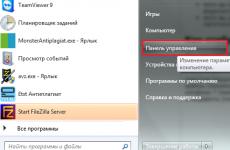Creating a public business page on Facebook. Creating a public business page on Facebook Which category to choose for a Facebook page
Facebook's interface design changes with enviable regularity. The same applies to all procedures/actions in social media. network, including the procedure for creating new public pages. Consequently, at the time when the reader gets acquainted with the contents of this article, some points (the appearance of certain elements of the social network, the necessary actions and their sequence) may change.
The point is not important, because within the framework of this article we will not so much show which buttons to press, but rather give answers to slightly more fundamental questions: how to correctly create a page on FB, how to come up with a name, how to decide on a category, etc. So, from words to action...
On any Facebook page, click on the rightmost navigation bar icon (the arrow on the blue stripe at the very top of the site), and in the drop-down menu, the first item is “Create a new page.”
The first screen (1 of 2) of creating a public page on FB with the title of the same name. The text in gray reminds us: “it’s free” :). Below, in the center of the screen, there are 6 squares, they are also categories, you need to select one of them. Which one? Now we'll tell you...

UPD. 04.07.2018
Not long ago we noticed that the procedure for creating a business account on FB has changed somewhat. Now the category selection looks a little different:

If you have a company (firm), brand, product/goods, online store, or you sell something without your own website, choose the 1st category. In all other cases - “Community or public figure.” In the second step, you will be asked to select the name of your Page and the most appropriate category.

We'll tell you how to come up with a name for the community. In the Category field, simply enter 1-2 keywords that characterize your future community - “smart search” will tell you the category. We entered only 1 letter and found the required section.
P.S. The information in the next subsection is slightly outdated due to the update of the FB Page creation interface. However, if you cannot decide on the choice of category, it will be useful to you...
Which category should I choose for my Facebook page?

 1. Local organization or place
1. Local organization or place
If your business has a physical address and if your business is regional in nature, that is, localized in one specific place on the globe, this category is for you. For example, you are the owner of a Shawarma stall in the beautiful city of Zhashkiv, and you want to create a company business community to promote your business/enterprise on Facebook.
However, this category is suitable not only for business owners, but equally for any other, both commercial and non-profit regional organization (school, hospital, cinema) or specific location (stadium, railway station, local landmark). This is also the case if, for example, you provide any services at home (haircuts, manicures), etc. and so on.
Select the most suitable subcategory from the drop-down list. Fill in other fields: name, address, telephone.
2. Company, organization or institution
Everything is the same as in the previous paragraph, but for companies or organizations that are NOT regional. For example, if your business has branches in several cities, or several representative offices in one city, or is represented in several countries. Including if a company or organization is physically located in one place (enterprise office), but conducts activities (provides services or sells goods) throughout the country.
In any of these cases: select a subcategory, indicate the name, click “Start”.
 3. Brand or product
3. Brand or product
Perhaps the most popular category on Facebook and, with a high degree of probability, this section is suitable for your business page, because almost anything can be classified in one way or another in the “Brand or Product” category. P.S. Again, if you have a regional/local business, it would be more correct to choose the first category.
“Brand or product” is a universal category. In particular, it is perfect for any online business. Creating a fan community for our site (site) on Facebook fits very well into this category, select the “Website” subcategory, enter the name, click “Start”.
4. Performer, music group, public figure
This category is for all those who want to create a business account on Facebook, linked not to a company, organization, product, website, etc., but to a specific person or group of people. Ideal for promoting a personal brand.
Politician, showman, singer (musical group), fitness trainer, writer, scientist, blogger, etc. etc. – any public figure, including if you post photos of yourself in a bikini on Instagram, you have fans and you want to create a community around your person on Facebook.
And of course, for photographers, event organizers (toastmaster), and all those who do business as individuals, on their own behalf.
 5. Entertainment
5. Entertainment
If the topic of your future public page on FB can somehow be attributed to the “Entertainment” section, as an option, you can consider this category. It implies (it goes without saying) that the page is of a non-commercial nature. It can be anything or anyone both on the Internet and offline (real life): a site about cinema, computer games, a radio station page, TV shows, festivals, a community of a non-professional sports team on Facebook, a group of fans of some fictional character movies or books, etc.
6. Common cause or community
The only category that has no subsections. Designed for anything that does not fit into any of the 5 categories listed above. The subject of the page in this section can be anything (besides the obviously prohibited topics).
For example, it is suitable for creating an unofficial fan community of something “official”. That is, if you create a page dedicated to your favorite football team or music group, or a specific person, with a hint of the “officiality” of your page, sooner or later Facebook will block it. But in this category you can easily create, for example, a fan community “Connoisseurs of Ukupnik’s creativity”, or an unofficial page “I can’t live without HOUSE 2” dedicated to this TV project.
What to name the page?
The correct name of the page is important not only because it is the first thing that reflects the essence of your community, and not only because: “As you name a ship, so it will sail,” but will be of great importance when promoting a Facebook page in search engine results.
When coming up with a name for a new page, try to make it as short as possible, ideally up to 3 words. And in order to completely save you from the need to rack your brains over naming issues, follow 3 universal rules:
- Ideally, if you are creating a Facebook business community for a company, their names should match exactly. For the company “GlobalInvestPromStroyTehBud”, the best name for the public page on Facebook will be “GlobalInvestPromStroyTehBud”. For a community page on the Site.com website, a better name would be Site.com. This name will be displayed on the community page on Facebook and in the news feed. Every time FB subscribers will see the domain name of your website, in the end they will remember it well.
P.S. As, for example, in our case. With an intricate, hardly simple and easy to remember website domain, we simply couldn't name our Facebook page anything else. P.P.S. However, we are not sure that even after this our readers will remember the name of our site 😉
- If the brand/company is not particularly well-known, or there is no point in promoting the brand, the name should be composed of a set of keywords. So, for a regional company that deals with metal-plastic windows, your business account on a social network can be called “Metal-plastic windows in Mariupol.”
- In addition to using keywords, you can simply come up with a laconic name that will best reflect the essence of your page. In particular, this is suitable for a fan page united by some theme, for example: “Sport is life”, “Lose weight lightly”, or “Pokakushiki godasika-tuggoseri”.
Uploading an avatar and page cover
- Step one. Uploading a profile image (avatar);
- Step two is to upload a picture for the cover of the business community (background image).
![]()
If you haven’t had time to prepare the images yet, just click “Skip”; you can do this at any time later. If you already have pictures (avatar and cover) – click on “Upload photo”, in the dialog box for selecting a file to upload, mark the required images.
After loading the last image, the user is redirected to the newly created Facebook page. Social the network immediately begins distributing advice on further work with its community, the first of which is: creating a publication.

However, it is too early to do this, because, despite the fact that the page is already displayed, it has not yet been formally created.
Brief description and URL
There are only 2 manipulations left to do, again, for a minute or two of your time. Let's use the hint in the central part of the screen immediately below the area with the background image.

Short description. Your task is to present your business page, succinctly tell “what is it about?”, while limiting it to 155 characters. It’s good if you manage to come up with something that is not as mediocre as we wrote for our page.

A short description will be displayed on the Information tab. This line of text can hardly be called significant in the case of a community that is more likely to be entertaining or informational (as in our case) in nature. But this should not be neglected by any official organizations or businesses.
The second and final item on the list of tasks within the current article is creating a “Username” for the page, or its URL. In the case of a Facebook page of any website, including an online store, it makes sense to specify the domain as the “Username” (together with the domain zone, FB allows you to use a dot). A not very beautiful, but acceptable option (for example, for a regional enterprise) is to use keywords written in transliteration. One way or another, you should strive to keep your “Username” as short as possible. This is especially important if you plan to place a link to your Facebook business account on printed materials (business cards, etc.).


 After creating a “name”, you will receive a notification containing a short URL like this: fb.me/site. It is through it that your page will be accessible, and it is it that will be displayed in the address bar of the browser of visitors to your page.
After creating a “name”, you will receive a notification containing a short URL like this: fb.me/site. It is through it that your page will be accessible, and it is it that will be displayed in the address bar of the browser of visitors to your page.
Registration and design of a page on Instagram is one of the most important stages in promoting your account. It’s not for nothing that they say: “As it comes around, so it will respond.” The profile name is very important. The better the name, the more successful the page will be among Insta users. For this reason, pay great attention to the nickname and design. How to do this better, read our article.
If you want to promote your Instagram page, then pay attention to the services for promotion on Insta at SMM Global.
Coming up with a name
The account name is especially important for commercial profiles and bloggers. Finding clients directly depends on the degree of information content and aesthetics.
Your nickname should be original, but at the same time simple, so that people can find you through search without much effort. Indicate in the title your main feature - what makes you unique.
Making a profile
Experts advise talking about what you have achieved during your career. Don't be too modest and leave all victories out of sight. It will be better if people know about this. Remember, people only know about you what you put on your profile.
When filling out your account, be guided by three aspects. Answer the following questions for yourself and your subscribers:
What are you doing?
What do you give subscribers: bonuses and discounts for subscription, useful information or entertaining content?
A person, if he sees the certainty of your account and its usefulness, will definitely become your follower.
In your profile, also indicate the name of your company and where your office is located. If you are a blogger, please indicate your specialization. List your accomplishments (applies equally to bloggers and commercial accounts). Don't forget about contact information - feedback should be present in any case.
It is not necessary to list achievements only in the profile description. Do this through posts with photos and accompanying text. Originality and friendliness are welcomed by users.
After you have filled out your profile a little, you can push it out to the masses. Place a link to the page on your existing site so that as many people as possible can see the innovation. It is not recommended to promote a completely or partially empty profile, as it will not interest users.
They say whatever you name a ship is how it will sail. It’s exactly the same with the Instagram page. Depending on the purpose of use, they give it a name. If the page is needed to sell bed linen, then it will obviously not be called “pokupay_traktor” or something like that :) And if a person just created a page for himself, but does not want to indicate his last name or first name in his nickname, but simply wants to write in nickname something very original? We have some ideas of what we can write there.
A few rules before choosing a name for your Instagram page
- In addition to the Latin alphabet, Instagram allows you to use numbers and some symbols. But I shouldn't replace letters with numbers. For example, mandarin - do not write mandar1n!
- The name should be easy to remember and understand. Do not use hissing “Shch”, “Sh”, “Zh”, “Ch”! These are “uncomfortable” sounds for our hearing.
- Spelling must be followed.
- The shorter the page nickname, the better.
- Do not use words that initially indicate a commercial account (shop, store, etc.).
- If your audience is Russian-speaking, you can use both easily recognizable English words and Russian words written in Latin using transliteration (ball or ball).
- And most importantly, the name should be associated with the person who created the page for personal use or with what you will sell on the account.
Where can you get interesting names for your page?
Now let's talk about how to name a page for personal use, not commercial use.
Your name on Instagram should be easy to use and somehow associated with your hobbies or just at least sound nice.
- If a person loves geography, then why not associate the account name with some geographical object? For example, love_the_nature, geographer, traveler and so on.
- You can choose a name from some mineral in Latin: cordierite, amethyst, etc.
- With humor: nimble orange - nimble_orange, cool banana - steep_banana.
- For movie lovers, you can choose the name of a character from the film or the name of the film itself.
- You can name yourself with abbreviations of letters that mean something to you.
Hello, dear readers of the blog site. Today I would like to start a conversation about options for using such a popular mobile social network as Instagram.
A little earlier we already started talking about promotion on Facebook () and making money on YouTube (), but the RuNet space is not limited to these social networks, so I suggest broadening your horizons and learning to use another very popular tool.
A store or business account created using the technology below will need to be promoted in one way or another, i.e. increase its attendance and impact, otherwise all the work will be in vain. The safest way to do this automatically at the moment is . It does not use spam and attracts only your target audience, who will subscribe voluntarily (read about this in the article provided).
I have already written about general issues and principles of the structure of this network in the article “”. However, this information is only enough for a user approach to this service, but a business approach implies obtaining somewhat more specific knowledge and skills that, for example, will help you create your own page for advertising on Instagram or even an online store. You can fill the page with materials automatically through.
Choosing a name for the page when registering on Instagram
If you are not yet registered on Instagram, then nothing prevents you from doing so. It will be enough to enter “instagram” into the search bar in the App Store or Google Play and install this application on your smartphone. If you are too lazy to type in the word, then simply:
When you first launch you will be asked to enter your login or register.

You can use an existing Facebook account for this, or you can go through the standard procedure by indicating your Email (a confirmation letter will then be sent to it) and creating a password (in principle, counting on long-term work in this network, you can also indicate your mobile phone number - it will be then it’s easier to resolve some force majeure things):

What name (login) should I choose to make the page more popular?
Should immediately think about the name of your page(in fact, it coincides with the entered login). It will be impossible to change it later (only by creating a new account on this social network). In this regard, let me give you a few recommendations that may be useful to you:
- The login (the name of your page) can only be entered using Latin characters, numbers and some other symbols. If you enter something unacceptable, the Instagram registration form validation system will immediately notify you about it. Most likely, the restrictions here are the same as those imposed when creating URL addresses: ,,[_],[-] (except that the login is not case sensitive).
- It is possible that with the growing popularity of your page, this name will be heard by users, so it should be heard and at the same time be so that there are as few possible variants of incorrect spelling of this word (for example, it is difficult to make a mistake in spelling ktonanovenkogo because all the letters are in English transliterations have an unambiguous interpretation). Creativity is welcome.
- The name is taken into account in internal searches on Instagram. The presence of words requested by the user in it will lead to the display of this page in search results. That is, here again there is internal optimization, which we constantly talk about when promoting sites and pages on other social networks.
- True, many names may already be taken (logins must be unique and not repeated), so underscores are often added to make them unique, for example, the Instagram page mentioned below called FISHKI_ (there are pages even with two underscores at the end of a word or between words names, for example, VIP_HAND_MADE). But if possible, it is better to avoid this.
- It would be an ideal option. However, there are often variants of very long words that are not clear how to write correctly in Latin letters and which often use a lot of underscores. Of course, such pages can also be popular and visited, but they still lose some users precisely because of errors when choosing a name.
- When coming up with a name for an online store, it’s probably better not to immediately worry about the fact that this is a store, because this may turn off visitors. It’s better not to use words like “store”, “shop” and the like, because this clearly reveals your selfish interests (commercial accounts on a mobile social network are not the most desirable place of pilgrimage for its visitors).
- The shorter and catchier the name, the better. But at the same time, so that users do not later have a feeling of discomfort due to the discrepancy between the name and content.
- Despite the fact that the name must be entered in Latin letters (because this is, in fact, your login on Instagram), it is better not to use English words, but to write (like, shutki, not jokes). An example would be the previously mentioned FISHKI.
- In connection with all of the above:

What influences the success of an advertising page on Instagram?
When creating a page on Instagram, which you plan to use as advertising, you need to focus on ensuring that it has a large number of subscribers and that each new message receives a large number of likes (on VKontakte this is called a “promoted public”). In fact, this determines its commercial value and value to advertisers.

In order to achieve this, let me give you some advice:

The nuances of creating a store on Instagram
The second popular way to make money on Instagram is creation of an online store. Very often people make purchases based on emotions rather than rational needs. This is especially true for women. Therefore, a social network where photographs rule the roost is very suitable for sales. The main thing is to post photos of the product that would attract visitors.

What is prohibited on Instagram and what are hashtags?
Before you start using Instagram for your own selfish purposes, you should familiarize yourself with what is prohibited to do on this social network and what actions should not be taken, so as not to go too far and not get your account banned.
Prohibitions on content you post on Instagram, are very similar to the prohibitions that are present in other social networks (Vkontakte, Facebook, YouTube). These are frivolous photos, images (you can bypass these restrictions by posting content not directly, but by reposting), content that incites hostility and ethnic hatred, and also contains obvious deception (misleading people, for example, “cure all diseases at once” or “lose five kilograms in a day”).
Well, swearing, insults, and swearing are, of course, prohibited on this network. Moreover, it is not only prohibited to post such content (photos), but also hashtags with names related to forbidden topics will also be blocked on Instagram. If you don’t know, then I’ll explain in a few words below.
In addition to prohibited topics and hashtags, there is also ban on certain actions on Instagram, which are mainly related to spam:
- Since the number of subscribers is a fairly important indicator of a page, influencing both the attitude of visitors towards it and the ranking when searching on Instagram, then, naturally, the system tries in every possible way to combat such things. For obvious cheating (thousands of subscribers from new accounts), your account on this network may be blocked. More moderate, “smart” and careful cheating, as a rule, goes unpunished. In general, at the initial stage they can help make subscriber numbers a little prettier than zero.
- The second way to gain followers on your Instagram page is, i.e. mass subscription to other pages in the hope that their owners will subscribe to yours in return. This case is also successfully suppressed, and your account may be blocked. The problem with unblocking it is mainly due to the fact that this social network actually does not have a technical support service, and there is simply nowhere to turn to such a question (except perhaps only on Facebook, since it is the one that now owns Instagram).
- You cannot register an unlimited number of accounts from the application on your smartphone. In my opinion, now you can create no more than three of them. Again, this is obviously related to the fight against spam.
- You cannot add more than three dozen hashtags to each photo you post (whether this should be done is another question). Links to other Instagram pages (they are also placed using tags, but only with a dog sign and the page name written after it) also cannot be placed infinitely many - no more than ten. These are the restrictions.
- If you are too active (constantly following and liking something) and exceed the permissible threshold, then after that your actions (button clicks) will not be taken into account. Moreover, the blocking will be quite long (maybe up to a week).
- Limits on likes - no more than 150 per hour
- For subscriptions - no more than 150 per hour
- For comments – no more than 50 per hour
Banning an Instagram account is the most radical punishment (it will be almost impossible to recover) for some of the violations mentioned above. But besides this, on this social network you can be punished using more lenient methods.
The most harmless thing is if you suspect bad activity in your account (for example, when using some third-party applications when working with your account). In this case, you will receive an email with a link to the email address you specified during registration, following which you can set a new password to access your account. Hence the moral - when registering, indicate a mailbox to which you will then have access.
What are tags for on Instagram and how can you use them?
Well, let’s talk about tags on Instagram and wrap it up, and we’ll continue in the next article. Tags () are generally used in many social networks or blogs. They serve a fairly simple purpose - to allow additional structuring of content by topic. For a post, you add tags that briefly characterize it (for example: forest, nature, lake, fishing).
In other posts, you also try to add tags, but not always come up with new ones, but, if possible, use ones that have already been used. After this, the visitor will be able to click under your post on a tag of a topic of interest to him (for example, “fishing”) and see all the posts that were tagged with this tag. The idea is great, and on social networks, tags allow you to quickly find something on the topic you need.
Instagram in this sense is no exception. It basically uses two types of tags:

A rather interesting example of using hashtags is the structuring of products in an Instagram store. In fact, hashtags are cross-cutting for the entire social network, and by assigning tags like #red or #zamsha to your products, for example, you are unlikely to achieve what you wanted, because such tags will display publications not only from your account. But you can do it a little more cunningly by creating unique hashtags, such as #red_ktonanovenkogo or #zamsha_ktonanovenkogo.
First create a structure of your products on paper, dividing them into different groups, and for each of them come up with your own unique hashtag according to the diagram shown. Well, when filling your store, assign appropriate tags to products so that a person can use them to filter your product based on some criteria.
Okay, that's all for today. But the topic is far from exhausted. We can say that we have just begun.
Good luck to you! See you soon on the pages of the blog site
You might be interested
Programs for promotion on Instagram  Bosslike - how to quickly and freely gain subscribers, likes, messages and friends on VK, FB, YouTube, Instagram and OK through Bosslike
Bosslike - how to quickly and freely gain subscribers, likes, messages and friends on VK, FB, YouTube, Instagram and OK through Bosslike  Promotion of Instagram accounts using JetInsta
Promotion of Instagram accounts using JetInsta  Public - what is it? Promoting a business on Instagram - subtleties of implementation Parasite - auto-posting and analytics service for Instagram
Public - what is it? Promoting a business on Instagram - subtleties of implementation Parasite - auto-posting and analytics service for Instagram  V-Like - how to make money on the VKontakte social network from likes, subscriptions and joining groups
V-Like - how to make money on the VKontakte social network from likes, subscriptions and joining groups  VkMix - free increase of likes and subscribers on Vkontakte, Instagram, YouTube through the online service Vk Mix
VkMix - free increase of likes and subscribers on Vkontakte, Instagram, YouTube through the online service Vk Mix  Instagram - what is it and how to use it, ways to register on Instagram from a computer and view online
Instagram - what is it and how to use it, ways to register on Instagram from a computer and view online  Vktarget - earnings on social networks Vkontakte, Facebook, YouTube, Twitter and others through VkTarget
Vktarget - earnings on social networks Vkontakte, Facebook, YouTube, Twitter and others through VkTarget
When you decide to start a personal blog or personal website, the first thing you should think about is choosing a domain name. Domain is the name of the site. The way others will access it by typing it into the address bar... This is called a second-level domain. The ending of your site can be completely different, for example.com or.ru. There are many options for domain zones. But some of the most popular are and remain.com or.ru.
What I do not recommend for a project to attract search traffic is not to choose the domain zone .РФ, because you need to have an understanding in the field of search engine promotion in order to correctly configure the structure of the site and links located in the Russian name.
For example, povaga.rf - the problem lies in the fact that search engines have to convert Russian characters into the “needed” encoding, and this can cause additional problems not only in the search but also on the server. The same thing can be noticed if you name the images not in English like: rezept_supa.jpg, but in Russian - “recipe for soup.jpg”...
This whole thing, sooner or later, can lead to server errors, and you can be left without images! Just some advice.
Again, many people try to come up with a short domain name so that it is memorable and on everyone’s lips... But unfortunately, most of the short domains are already taken. And another part of beautiful names is simply that they are expensive. But it is not necessary... Whereas, a regular domain, and what is also important, is no less effective, and almost no worse than a short one. That is, you should immediately understand that there is no particular difference in promotion. And if you take the domain zone.ru, then the domain will cost you around 99 rubles in total. Payment is for the whole year. Renewable every year, but not so expensive. The correct and correct option is to use a domain in zone.ru. I do exactly the same with other sites and online stores. This is only the first one, where I made an exception and registered a domain in the .info zone (.info, .com are international domains.) Although I don’t see a fundamental difference, and for the majority (in 99% of cases) stick to these domain zones. This is the first thing to think about. We chose.ru, and then we came up with a name.
This is where it gets more interesting))
But again, no need to rack your brains too much. I offer my favorite option that works great for a blog name. This is calling the blog by your last name. Why not? Moreover, if you are going to write a thematic blog on a specific topic in which you yourself are an expert. And here, you will brand yourself. Which is very correct!
How to name a domain for a website?
How to come up with an interesting name for a website? Examples and options...Don’t be discouraged if you can’t name the site by your last name. What’s important here is not the name as much as the content on your site itself. Combinations of words and nicknames are also great.
And this means that you can name the site the way you like, and even make combinations of 2 words. And even do them with a hyphen, like imya-saita.ru. If the site is on a specific topic, then it is more correct to name the domain for a key query, or for the query to be present in the domain name.
Live example:

As you can see, the search engine highlights the keywords in your site address, which is first of all more noticeable to the visitor. And of course, at least a small, but a plus in the search rankings. Although this is a controversial opinion! Because any other site can easily and simply be higher than any domain with a key. The point here is not in the domain name, but in the content that is presented for the visitor’s specific search request. And the search engine, with its algorithms, brings your site to the right positions. To learn the secrets of algorithms, subscribe to my newsletter. As a result, you will get more visitors to your project.
Even any unsuccessful name in your opinion does not help promote the site. My blog is an example of this! I don't consider my domain to be anything special... Nothing special about it.
After all, in the search rankings, you will not rank for the domain name as for specific phrases! That is, those article titles that contain these phrases. And the same main page of the blog can be called a little differently than the name of the domain.
For example, enter:

There are many options and examples for naming the site. Another thing is its further development and receiving constant profit from it.
Have you come up with a name for the site?
Write below in the comments how you chose or are choosing a domain for your website... Perhaps you used a nickname, or an interesting combination of 2 words. Or, as I recommend, open Google Translator, enter variations of words there, and see what translations you get in English. Thus, having selected several different options, use the special one that you liked the most and register.

By the way! I have registered more than 1000 domains and have a wealth of experience in this area. Ask below and give your options so that I and other participants can help you...