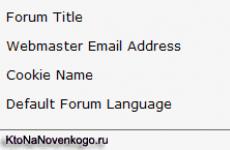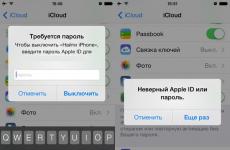The laptop heats up and turns off, what should I do asus. Why does the laptop get very hot, what should I do? The laptop just gets warm or overheats
One of the most common problems with modern (and not so modern) computers is overheating and all the troubles associated with it. All PC components suffer from elevated temperatures - processor, RAM, hard drives and other elements on the motherboard. In this article we will talk about how to solve the problem of laptop overheating and shutting down.
The reasons for the increase in temperatures inside the laptop case mainly come down to a decrease in the efficiency of the cooling system due to various factors. This could be either simple clogging of the ventilation holes with dust, or dried out thermal paste or a gasket between the cooler tubes and the cooled components.
There is another reason - a temporary cessation of access of cold air inside the case. This often happens to those users who like to take their laptop to bed. If you are one of them, then make sure that the ventilation grilles are not closed.
The information presented below is intended for experienced users. If you are unsure of your actions and do not have sufficient skills, then it is better to contact a service center for help. And yes, don’t forget about the warranty - disassembling the device yourself automatically voids warranty service.
Disassembly
In order to eliminate overheating, which is caused by poor performance of the cooler, it is necessary to disassemble the laptop. You will need to remove the hard drive and drive (if any), disconnect the keyboard, unscrew the fasteners connecting the two parts of the case, remove the motherboard, and then disassemble the cooling system.
Please note that in your case you will not have to completely disassemble the laptop. The fact is that in some models, to access the cooling system, it is enough to remove only the top cover or a special service plate from the bottom.


After the screws are unscrewed, you can remove the cooler tube and turbine from the housing. This must be done very carefully, as the thermal paste can dry out and strongly glue the metal to the crystal. Rough handling can damage the processor, rendering it unusable.

Cleaning
First you need to clean the cooling system turbine, radiator and all other parts of the case and motherboard from dust. It is better to do this with a brush, but you can also use a vacuum cleaner.

Replacing thermal paste
Before replacing thermal paste, you need to get rid of the old substance. This is done using a cloth or brush soaked in alcohol. Keep in mind that it is better to take a lint-free fabric. It is more convenient to use a brush, as it helps to remove the paste from hard-to-reach places, but after that you will still have to wipe the components with a cloth.

The paste must also be removed from the cooling system soles adjacent to the elements.

After preparation, you need to apply new thermal paste to the processor crystals, chipset and, if any, video card. This should be done in a thin layer.

The thermal paste you choose depends on your budget and desired results. Since the laptop cooler puts quite a large load on it, and it is not serviced as often as we would like, it is better to look towards more expensive and high-quality products.
The final step is to install the cooler and reassemble the laptop in reverse order.

Cooling pad
If you have cleaned your laptop from dust, replaced the thermal paste on the cooling system, but it still overheats, you need to think about additional cooling. Special stands equipped with a cooler are designed to help cope with this task. They force cold air into the air, bringing it to the ventilation holes on the body.

You should not be dismissive of such decisions. Some models are capable of reducing the performance by 5 - 8 degrees, which is quite enough to ensure that the processor, video card and chipset do not reach a critical temperature.
Before using the stand:


Conclusion
Getting rid of a laptop from overheating is not an easy and exciting task. Please remember that the components do not have metal covers and may be damaged, so proceed with extreme caution. You should also handle plastic elements with care, as they cannot be repaired. Top tip: try to maintain your cooling system more often, and your laptop will serve you for a very long time.
Quite often, laptop users have the following question: “What to do if it turns off while working?” There may be several reasons for his behavior. Most
common ones are dust accumulation, cooling system failure and thermal paste drying out. In any case, if the laptop starts to work like this, then it is better to contact a service center, where they can clean the case and replace the cooler, if this is really necessary, and update the thermal paste. It is also possible to propose certain preventive measures that, if not eliminate such a situation, will significantly delay its occurrence.
Prevention
The previous paragraph indicated possible reasons why the laptop overheats and turns off. Of this entire list, the average user can only overcome dust. The rest do not depend on him in any way, somehow he can influence them with helpers

It is not possible by any means. To combat dust, we recommend the following:
- Whenever possible, try to work on a hard surface, such as a table.
- Avoid different types of bedspreads and bedding. If the laptop is placed on such a surface, it will initially begin to overheat due to poor heat dissipation.
- It is recommended to use various stands that improve air circulation.
- When the mobile PC is turned off, it is better to cover it with a blanket or place it in a case.
All this will ultimately allow, if not to solve the reason that the laptop overheats and turns off, then at least to delay its appearance as much as possible.
Service center
If a problem has arisen and the question “what to do if the laptop overheats and turns off” is relevant, then we can offer three options for solving this problem:
- on your own;
- help from a familiar specialist;
- service center.
The first solution is the most economical. But at the same time the most difficult. Since you will have to disassemble your laptop yourself, clean it from dust, check it in

the cooling system is working, if necessary, replace it along with thermal paste. In some cases this is feasible when there is easy access to these elements. But usually everything is very complexly assembled and understanding how to get to these components is quite problematic. The second option is no less risky. Your friend should do this operation instead of you. There is no 100% guarantee that it will be cleaned correctly and will not break your PC. Contacting a service center is the answer to the question “What to do if the laptop overheats and turns off?” The specialists who work in them have extensive experience in carrying out such repairs of any level of complexity. Another important factor is that they have all the necessary spare parts and diagnostic equipment in stock. All this allows you to restore the functionality of your mobile friend with the maximum level of quality in the shortest possible time.
Conclusion
This material is devoted to the question: “What to do if the laptop overheats and turns off?” Here we can recommend the following: warn if possible. If this happens, it is better to contact a service center.
Learned about heating or overheating of the computer.
When a large number of parts are hidden in a small “box” without enough air space, heating is inevitable.
Considering that some laptops have heat-conducting body made of aluminum or other material, you can fry eggs on such a laptop.
But a hot laptop does not mean that the computer has problems, although one way or another you need to do something about it.
A little history
The problem of overheating laptops first gained a lot of attention around 2006, when several news reports talked about computer fires in several countries.
Then faulty batteries turned out to be a problem, and companies like Dell, Sony and Acer recalled large quantities of their laptops.
But for the most part The overheating problem is not related to the batteries. And yet, some computers get so hot that they can damage the hard drive.
Why does my laptop get hot?
But if the problem is not the batteries, then what is it?
You may have noticed that any electronics get warm if you use them for a while. Electronic devices generate heat while working, and the laptop is no exception.
There are two main reasons why laptops get hotter than personal computers (PCs):
1. Laptops are much smaller in size and all the components are tightly packed inside a small case. This means that there is not enough space in the laptop to dissipate heat.
If we take into account that over time the cooling system becomes clogged (dust, small debris), then heating occurs even faster. In this case, it is better to take the laptop to a specialist, who will clean it and apply a special thermal paste.
Replacing thermal paste

* Thermal paste is a substance transferring heat from the processor to the heatsink. Over time, it loses its properties and it needs to be changed. Experts are divided on how often to replace thermal paste, but if your computer is getting very hot, it's worth checking the thermal paste and other components of the cooling system.
* You should not use too much thermal paste, because... By doing this you are isolating the processor instead of removing heat from it. A small drop of thermal paste is enough. The main thing is to distribute it evenly.
The processor is heating up

2. Another problem is power. Since with each new laptop its power becomes greater, primarily because new operating systems require more power, more heat is created inside the case.
Of course, laptop manufacturers are aware of these problems, so they install various devices in the laptop case to cool the laptop as efficiently as possible - coolers, vents, radiators.

But sometimes that's just not enough. Extreme heating can occur if, for example, the cooler is not working as it should, but most often the problem is the user himself, not the computer.
Is your laptop just getting warm or overheating?
As already mentioned, all laptops get hot one way or another, but if your computer turns off by itself, or slows down very much, then you are faced with a more difficult task. You might want to take your laptop to a repair shop.
Laptop turns off by itself

Today, most laptops have protection system- they simply turn off at the moment when the temperature inside them has almost reached a dangerous maximum.
Where such protection does not exist, it can be installed. There are programs likeCore Temp CPU, which monitor the temperature of the processor in a laptop and turn off the computer if the temperature is too high.

You can install a program that monitors the processor temperature and also provides a lot of other useful information. One such program is called Open Hardware Monitor (HWMonitor) and it can be downloaded from the official website for free.
Other useful programs:
Speedfan
You can also find out the temperature of different laptop devices (processor, hard drive, motherboard):
Find out in the instructions or on the Internet what temperature limits should be set on your laptop model, and set 10 degrees less than this limit. Enter the data into the program.
You can also reduce the processor speed slightly to keep the laptop cool:
How to cool a laptop if it overheats?
If your laptop doesn't overheat, it may still feel quite hot to the touch, which is also not a good thing. Here are some ways to cool your laptop:
Cleaning your laptop from dust
Check (and clean) the cooler

When the laptop is warm, reach out to the vents - if hot air is blowing out of them, then the cooler is working, but if you barely feel the flow of warm air from the vent, then the cooler is clogged with dust or simply not working.
1. Turn off the power to the laptop (unplug it from the outlet) and remove the battery.
2. Unscrew the bolts and remove the cover.
3. Find the cooler and remove dust with a toothbrush or paint brush, or replace it with a new one (if the cooler stops working).
* Stationery knife will be needed to remove the cooler cover.
*May be needed ethanol to clean any remaining dust in the cooler and lubricant (you can use bicycle chain lube) to lubricate the cooler.
*You may also need glue "Moment" or superglue to secure the cooler cover.
How to clean a laptop (video):
What to do if your laptop overheats?
Don't work in the heat

High air temperature and direct sunlight also affect laptop overheating. Even if your laptop doesn't get very hot, high summer temperatures can pose a problem for your computer - the battery or even the hard drive may deteriorate.
If possible, keep your laptop in the shade.
Laptop Cooling Pad

The laptop is designed to be use on a flat surface. On the back of it you can find small rubber feet that not only allow it to remain stationary, but also raise it to allow room for air flow.

If you hold the laptop on your lap, the laptop body will become very hot. and may even burn you a little.
Why is this happening and what to do. This question can be answered immediately. And, most likely, you know the answer yourself. Yes, overheating is dangerous because it can lead to breakdowns and, as a result, to spending money on repairing a laptop or buying a new device. What exactly will have to be done in a particular case depends on the degree of damage and the reasons why the laptop is heating up. Let's figure out what overheating can lead to and, most importantly, why it happens. Everything is very simple….
Consequences of overheating...
A laptop, like any other electronic device, consists of a set of boards and chips that have a maximum permissible operating temperature. If it is exceeded, the microcircuit fails (burns out), which can lead to complete (the laptop will not turn on) or partial (some elements, such as USB ports, will not work) failure of the device.
Why does my laptop get so hot...
- Poor ventilation. Each laptop has fans installed, they “drive” the air and thereby cool the most important elements. In order for air to get inside the device, there are special holes on the surface of the case. Sometimes they become clogged with dust and thereby interfere with the effective cooling of the laptop; the article presents photographs of what will happen to the computer if it is not cleaned. In addition, the ventilation properties may deteriorate due to improper use of the device, for example, when using the laptop on your lap, blanket or any other soft surface that covers the openings intended for air exchange.

- Thermal paste drying. Thermal paste helps dissipate heat from the processor to the heatsink. If it dries out, the processor stops cooling.
- Damage to the cooling circuit inside the laptop. Heat is no longer effectively dissipated, the temperature rises and particularly energy-intensive elements (processor, video card, hard drive) fail.
- Faulty electronic components. For example, one of the microcircuits on the system board failed and began to get very hot. As a rule, in such cases, the laptop case begins to heat up very much in the place where this chip is located. In this situation, laptop repair will be required, including replacing the faulty element.
The first signs that your laptop is overheating...
- Continuously running fan, especially when playing games or watching movies.
- The laptop turns off by itself. This happens especially often when launching system-intensive programs - the same games and video players. During some time required for cooling, the laptop does not turn on.
- The laptop often freezes. However, it is worth saying that this is not always due to the fact that the laptop is overheating. In most cases, freezing can be caused by errors in the operation of programs, operating systems, or drivers.
- There are periodic slowdowns in games. Extra squares, lines and other “artifacts” appear on the screen, the laptop turns off during the game.
All of the above is related to the operation of the laptop protection system. The processor and video card have special thermal sensors that record the temperature of the chips. As soon as it exceeds the maximum allowable, the system forcibly reduces the laptop's performance until it cools down. It is at these moments that slowdowns appear; in some cases, the security system can lead to the laptop turning itself off or rebooting (most often).
You can check the temperature of particularly important components of the device and detect overheating, and not software errors, using special programs (for example, HWMonitor). To determine that the laptop is heating up, it is enough to look at the temperature of the device immediately after turning it on and after some time (10-20 minutes) of intensive use (for example, playing a modern game).
My laptop is overheating, what should I do?
- Carry out prevention. With a certain frequency (1-2 times a year). It is best to contact a service company about this, as it can lead to serious damage. There are often cases when, while cleaning with a vacuum cleaner, users knocked out the video chip (above which, in fact, the fan is located) with static electricity or, by tangling the bolts, they broke the motherboard. In both cases, laptop repair is inevitable.
- Change thermal paste. This needs to be done every few years. Just like in the case of cleaning a laptop, this operation is best left to specialists.
- Use cooling pads. Today there are many devices on the market designed for forced cooling of laptops. They are very effective and can extend the life of the device for many years. If suddenly such a stand is not at hand, and the laptop gets hot, you can use a folk trick - raise the laptop above the table level, placing some object under it. This will increase the air gap under the device and provide more efficient cooling.
- Follow the rules for using a laptop. Try, if possible, not to use the laptop on your lap or a soft surface (for example, placing it on a pillow), and do not cover the openings on the device body used for air exchange.
During operation, a laptop generates heat, which is removed using the laptop cooling system - a cooler, which consists of a fan and a metal plate (mostly copper, aluminum) with tubes and special fins.
Cold air enters the laptop from below and is exhausted from the side - it circulates in the laptop, and thus cools the chips that get very hot - the processor, video card, south and north bridges.
After a year or two, the laptop cooler begins to become clogged with dust. The first sign of dust is increased noise from the laptop. A sign at the second stage - the laptop is heating up. And the third stage - the laptop turns off.
Turning off the laptop means that the processor or video card has become very hot - up to 100` C. If it heats up further, the video card or north bridge may break, and repairs will cost half the cost of the laptop. Therefore, the overheating protection system is triggered - shutdown.
If your laptop overheats, you need to take action. If the problem is neglected, repairs will cost more. Powerful gaming laptops can get especially hot.
What to do if your laptop gets hot?
- Do not work on a sofa or blanket. There is a grille at the bottom through which air flows. The sofa or blanket covers this grille, and dust and lint get into the laptop.
- You can put a disc box under your laptop.
- Buy a cooling pad with fans. Cost from 300 UAH.
- Take the laptop to a service center for cleaning and maintenance. The service will clean the cooler from dust, lubricate the fan and replace the thermal paste (a special liquid that is located between the processor crystal and the cooling plate of the cooling system).

Temperature check
To make sure that overheating is present, you can use programs that take readings from the motherboard sensors. – Everest, AIDA 64, HW Monitor.
Screenshot of the HW Montior program:

The normal temperature of a laptop is up to 75-80 degrees. If, without booting (you just turned on the laptop and went online, for example), the temperature reaches 80-90 degrees, then you need to take measures - buy a cooling pad, or take the laptop in for preventative maintenance. Overheating is the cause of 90% of cases of failure of the video card and northbridge chip. And such repairs will cost half the cost of a laptop.