Why doesn't the TV turn on, and what actions should I take?
Like any technology, it is common for a TV to malfunction, regardless of how long it has been in use. For example, in some cases the TV does not turn on, but the indicator blinks and the relay clicks. However, many other symptoms are possible. So, let's look at why the TV doesn't want to work, and what to do in certain cases?
Common causes of malfunction
The problem can manifest itself in several ways and is indicated by the following possible symptoms:
- The LED indicator blinks, but the TV does not turn on.
- The indicator lights up red, but the device is not controlled by the remote control and does not turn on at all.
- The indicator does not light up and the TV does not turn on using the remote control.
- The TV clicks, hums, and makes strange sounds, but does not turn on.
Based on their type, televisions can be divided into three main types: CRT, plasma and liquid crystal. Despite noticeable differences in size, appearance and method of displaying the image on the screen, the reasons that prevent the device from turning on are absolutely identical. They do not depend on the type of television receiver.
The indicator is flashing
If the indicator blinks, it means that the TV itself is diagnosing the type of problem. Typically the red light flashes a certain number of times. In this case, you need to open the operating instructions for the device and find the section where the types of faults and their indication are indicated. And, based on this, take the necessary actions.
Another option that can cause a similar symptom is that the TV is connected to a computer as a monitor. If the connected computer has entered “sleep mode” or is turned off, when you turn it on from the remote control, the device will blink for several seconds. Alternatively, the TV is connected as a second monitor, but not as the main one.

You need to wake the computer from Stand By mode (move the mouse or press a button on the keyboard) or start it by pressing the power button. Basically, the TV works. It just doesn't show an image.
The indicator is constantly on
If the LED lights up, this indicates that power is being supplied to the control unit. If the TV does not respond to signals from the remote control, the first thing you need to do is try to turn it on directly using the panel buttons. Perhaps the malfunction lies precisely in the incorrect operation of the remote control, and not the TV itself. If this is indeed the case, you need to take the following actions:
- Check the condition of the batteries and contacts for oxidation.
- Make sure that the emitter is intact and that the remote control buttons are not stuck.
- If possible, disassemble and clean the inside of the remote control from dust.
- If the remote control was filled with liquid and stopped working, have it repaired or purchase a new one (preferably the original one - it will last longer).
If you can’t start the TV from the panel, there are two possible scenarios.
Protection triggered
In this case, the TV may try to start, but after a few seconds the screen goes blank, or does not turn on at all. The main reason for this problem in most cases is power outages in the home network. This could be voltage fluctuations or power cuts and starts while the TV is in “sleep mode”.
The most effective way to solve the problem is to completely disconnect the device from the network for a while, not with the remote control, but to unplug the power cord from the outlet. This will be enough to restore functionality if the TV does not turn on after turning off the lights. If the voltage problem is constant, you will have to use a stabilizer, uninterruptible power supply, or at least a surge protector. And when leaving home, it is better to completely turn off the TV.

Processor or control failure
The diagram shows that the LED indicators are controlled via the Stand By wire and transistor Q211. If a short circuit occurs, the TV stops turning on.
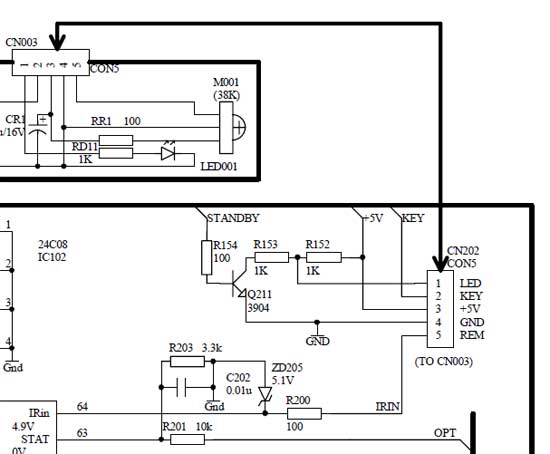
In such a case, you cannot do without contacting service specialists. Attempting to carry out complex repairs yourself can completely damage the TV.
The indicator does not light up, the TV does not turn on
Such symptoms most often indicate that the cause of the malfunction is a lack of power. If the light bulb simply burned out, the TV would work as usual, but without an indication. Don’t worry ahead of time and call a specialist. Initially, it is necessary to exclude all variants of the problem that are available for self-correction. Moreover, in a large number of cases the problem is caused by rather banal reasons, including:
- No power to the electrical outlet. The circuit breaker in the panel may turn off, or perhaps the socket is faulty. Checked using a conventional indicator screwdriver or tester. If there is no power, the machine is inspected. Even if it is turned on, it is better to “click” it several times. Did not help? You need to look for a problem in the outlet or wiring yourself or with the help of an electrician.
- Extension cord malfunction (if connected through it). When a direct connection to the outlet ensures normal operation of the TV, but there is no power through the extension cord, this is the problem. If it is a surge protector, you need to check the power key and fuse. In any case, to fix the problem you need a working device.
- The Network button on the TV is disabled . On almost all models of modern TVs, when the “Network” button (can be located at the bottom, side or back of the TV) is disabled, it becomes impossible to control the device using the remote control. The On/Off button on the control panel must be activated.
- Wrong mode selected . The TV in this case works absolutely normally, but if one of the modes is not used, for example, AV, PC or Receiver, the screen darkens and may enter “sleep mode”. You need to select the TV function again, and the picture will return.
- Any part is faulty . This could be a microcircuit or a capacitor, or perhaps a power supply or control system (for example, a button is broken). It is better to entrust testing the performance of various components of the TV and carrying out the necessary repairs to the specialists of the relevant service center.
- Blown fuse . For CRT TVs, this is the actual reason for the lack of power. If it is located in an accessible place, it is quite possible to replace it yourself.
Extraneous sounds when the TV is not working and there is no indication
Sometimes TV owners experience clicking or other sounds inside. Symptoms may vary:
- The TV does not turn on, the indicator blinks, the relay clicks.
- The light doesn't light up, the TV clicks.
- The TV beeps and won't turn on.
The most common causes of clicking noises on TVs are:
- Activation of the locking system . If certain types of faults occur (power supply or other units), the protective function is activated. It is designed to avoid more serious damage in the event of a malfunction. It is the blocker that makes characteristic clicks when the TV tries to turn on.
- Heating and cooling of plastic housing parts . So, even a working TV can click.
- Providing a signal about the activated (long-term unused) operating mode from the selected source . In this case, TVs may squeak or whistle. The cause may be a transformer, microcircuit or transistors. In this case, the TV does not turn on at all. You can’t do this without a qualified craftsman.
The TV does not turn on, the protection is triggered (video)
In this video you will clearly see how the protection works when the TV does not turn on. At the same time, the wizard tells you how to fix the problem.
If the TV does not turn on, this does not mean that it is faulty. First, it is worth conducting a diagnosis to determine the cause. If a complex problem is identified, for example, a breakdown in the power supply, you should seek qualified, or better yet, authorized help from a service center.
In contact with






