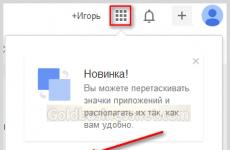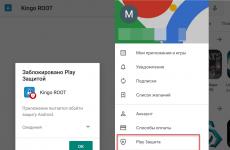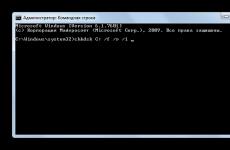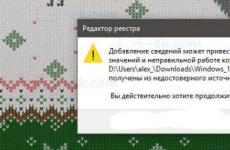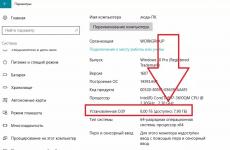How to download the required file from an Internet search. Software and services for professional search. How to find the required file in the FO
Sometimes it happens that you want to download a free music album from 2007 released by an artist that three and a half people know. You find a torrent file, launch it, the download reaches 14.7% and... that's it. Days and weeks pass, and the download remains in place. You start searching for the album on Google, scouring forums and finally finding links to some file hosting services, but they haven’t been working for a long time.
This is happening more and more often - copyright holders are constantly closing useful resources. And while finding popular content is still not a problem, finding a television series from seven years ago in Spanish can be extremely difficult.
Whatever you need on the Internet, there are a number of ways to find it. We offer all of the following options solely for viewing the content, but in no case for theft.
Usenet
Usenet is a distributed network of servers between which data is synchronized. Usenet's structure resembles a hybrid of a forum and Email. Users can connect to special groups (Newsgroups) and read or write something in them. As with mail, messages have a subject line, which helps define the topic of the group. Today, Usenet is used primarily for file sharing.
Until 2008, large Usenet providers only stored files for 100–150 days, but then files began to be stored forever. Smaller providers leave content for 1,000 days or more, which is often sufficient.
Around mid-2001, Usenet began to be noticed by copyright holders, forcing providers to remove copyrighted content. But enthusiasts quickly found a workaround: they began to give the files confusing names, protect the archives with passwords, and add them to special sites that can only be accessed by invitation.
In Russia, almost no one knows about the existence of Usenet, which cannot be said about countries where the authorities are diligently fighting piracy. Unlike the BitTorrent protocol, Usenet cannot determine a user's IP address without the help of a service provider or Internet service provider.
How to connect to Usenet
In most cases, you won't be able to connect for free. You will have to be content with either short file storage time, low speed, or access only to text groups.
Providers offer two types of paid access: a monthly subscription with an unlimited amount of downloaded data or unlimited time plans with limited traffic. The second option is for those who only occasionally need to download something. The largest providers of such services are Altopia, Giganews, Eweka, NewsHosting, Astraweb.
Now you need to understand where to get NZB files with meta information - something like torrent files. For this purpose, special search engines are used - indexers.
Indexers
Public indexers are full of spam and , but they are still good for finding files downloaded five or more years ago. Here are some of them:
Free indexers that require registration are more suitable for finding new files. They are well structured, the content has not only titles, but also descriptions with pictures. You can try the following:
There are also indexers only for certain types of content. For example, anizb is suitable for anime fans, and albumsindex is suitable for those looking for music.
Download from Usenet
As an example, let's take Fraser Park (The FP), a little-known film from 2011, the 1080p version of which is almost impossible to find. You need to find the NZB file and run it through a program like NZBGet or SABnzbd.
How to download via IRC
You will need an IRC client. Almost anyone will do - the vast majority support DCC. Connect to the server you are interested in and start downloading.
Largest servers with books:
- irc.undernet.org, room #bookz;
- irc.irchighway.net, room #ebooks.
Movies:
- irc.abjects.net, room #moviegods;
- irc.abjects.net, room #beast-xdcc.
Western and Japanese animation:
- irc.rizon.net, room #news;
- irc.xertion.org, room #cartoon-world.
You can use the!find or @find commands to search for files. The bot will send the results as a private message. If possible, prefer the @search command - it launches a special bot that provides search results as a single file, rather than a huge stream of text.
Let's try downloading How Music Got Free, a book about the music industry written by Stephen Witt.
 medium.com
medium.com The bot responded to the @search request and sent the results as a ZIP file via DCC.
medium.comWe send a download request.
medium.comAnd we accept the file.
 medium.com
medium.com If you found a file using the indexer, then you do not need to search for it on the channel. Simply send a download request to the bot using the command from the indexer site.
DC++
In a DC network, all communications are carried out through a server called a hub. In it you can search for specific types of files: audio, video, archives, documents, disk images.
Sharing files in DC++ is very simple: just check the box next to the folder you want to share general access. Due to this, you can find something completely unimaginable - something that you yourself have long forgotten about, but that may suddenly be useful to someone.
How to download via DC++
Any client will do. For Windows is the best an option is FlylinkDC++. Linux users can choose between and AirDC++ Web.
Searching and downloading are implemented conveniently: enter a query, select a content type, click “Search” and double-click on the result to download the file. You can also view a list of all files opened by the user and download all files from the selected folder. To do this, right-click on the search result and select the appropriate item.
 medium.com
medium.com If you don't find something, try again later. Often people turn on the DC client only when they themselves need to download something.
Indexers
The built-in search only finds files in the lists of online users. To find rare content, you need an indexer.
The only known option is spacelib.dlinkddns.com, as well as its mirror dcpoisk.no-ip.org. The results are presented in the form of magnet links, when clicked on, the files immediately begin to be downloaded through the DC client. It is worth considering that sometimes the indexer for a long time unavailable - sometimes up to two months.
eDonkey2000 (ed2k), Kad
Like DC++, ed2k is a decentralized data transfer protocol with a centralized hub for searching and connecting users with each other. In eDonkey2000 you can find almost the same thing as in DC++: old TV series with different voice acting, music, programs, games, old games, as well as books on mathematics and biology. However, there are also new releases here.
Every day the volume of information from the network, and therefore on users’ computers, increases. On the average user’s hard drives, the number of files can reach several hundred, and finding the one you need in the total mass is not at all easy. The standard Windows search engine does not always work quickly and has very limited functionality, so it makes sense to use third-party programs.
In this review, we will look at several programs that will help you find the necessary data on your computer.
This program is perhaps the most powerful tool for searching PC disks. Has many fine adjustments, filters and functions. The distribution also includes additional utilities for interacting with the file system.

One of distinctive features Search My Files is a possibility complete removal files by overwriting them with zeros or random data.
SearchMyFiles
Search My Files is often confused with the previous software due to its similar name. This program differs in that it is easier to use, but at the same time, it lacks some functions, for example, searching on network drives.

Everything
A simple search program with its own features. Everything can search for data not only on local computer, but also on ETP and FTP servers. It stands out from other representatives of similar software in that it allows you to track changes in file system computer.

Effective File Search
Another very easy to set up and use software. With a very tiny size, it has a sufficient number of functions, is able to export results to text and table files, and can be installed on a flash drive.

UltraSearch
UltraSearch can find not only files and folders, but also search for information in the contents of documents by key phrase or word. The main distinguishing feature of the program is the automatic initialization of connected media.

R.E.M.
REM has a more friendly interface than previous participants. The principle of the program is to create zones in which files are automatically indexed, which can significantly speed up the search process. Zones can be created not only on the local computer, but also on disks on the network.

Google Desktop Search
Designed worldwide well-known company, Google Desktop Search is a small local search engine. With its help, you can search for information both on your home PC and on the Internet. In addition to the main function, the program provides for the use of information blocks - gadgets for the desktop.

All programs listed in this list, are excellent for replacing the “native” Windows search. Choose for yourself: install simpler software, but with a smaller set of functions, or a whole search engine with the ability to process files. If you work with folders and drives in local network, then REM and Everything are suitable for you, and if you plan to “carry the program with you,” then pay attention to Effective File Search or Search My Files.
At first glance, searching for a file on the Internet using the desired file hosting service is not a promising topic. But this is only at first glance. Until there is a need to find a specific file on a specific file hosting service. Why on a certain file hosting service? Because regular user most often he is the happy owner of one paid gold account. Well, of course, since the money has been paid, you need to use this file hosting service 200 percent.
Of course, you can enter the name of the desired file in any of the search engines, but the search results are displayed in them without reference to the exchanger. You can play around and add the name of the file hosting service to the file name. The results will be better, but still difficult to read.
It's much easier to use one of the online services. Personally, after spending half an hour, I have found only three workers to date. And I will be very grateful if visitors add their finds in the comments.
You can search here on Rapidshare, Dfiles, Mega, 4shared, Mediafire and Turbobit. Enter or copy the file name in the search field, mark required file exchanger (file hosting services) and click the “SearchFile” button. You can sort your search by file size.
The screenshot shows a page with search results for my query. I checked all the file hosting services one by one. Everything works. There is a search option by region, although this is not relevant to us, Russia is not on the list.
There are already many more file hosting services advertised on it, although I have never heard of most of them: Mega.co.nz, Bitshare.com, Wupload.com, Freakshare.com, Depositfiles.com, Mediafire.com, Filefactory.com, Rapidshare.com, Uploadstation.com and Uploaded.to. The search procedure itself is similar to that described above.
A nice addition is video search on YouTube services, Dalealplay, Metacafe and Googlevideo. However, it is worth considering that the service is Spanish, so some videos have the status of not being shown in Russia.
The most powerful of these three online services. The initial search is carried out by file extension. Among the available ones: avi, mp3, mpeg, mpg, rar, wma, wmv, zip, rmvb, mkv, mp4, 3gp, flv, torrent or all.
Having received preliminary results, the search can be adjusted. Under the "Hosting" menu there are about 60 file hosting services. Again, the one you need must be ticked.
Set file search parameters in the FileSearch search engine
The FileSearch search engine, specifically designed for searching files, is available at filesearch.ru. Once there, you must enter the name of the file you are looking for. You can use a dot to indicate the extension. In the second field of the search query, you must select what kind of files you want to search for. By default, the search is performed by the names of all files and by the names of folders (directories). Instead you can choose:
- Music.
- Images.
- Video.
- Server.
By and large, you don’t have to specify the type of file you are looking for, but simply indicate its extension.
In the third list field, you can specify which specific domains you want to search for: com, ru, org, and so on. By default, the search is performed on all domains.
IN search query can be used wildcards: "*" (asterisk) - replaces an arbitrary group of characters, and "."" (question mark) - stands for one arbitrary character. For example, if you specify *.avi in your search query, all files with the avi extension will be found.
If you specify da*.avi, you will find all files whose names begin with the letter combination da (then any arbitrary number of characters in the name) and have the extension avi. If you set da??.avi as a search criterion, then you will be searched for files whose names have four letters, the first of which is da, and with the extension avi.
Searching for files using Rambler
The well-known search engine Rambler, among other things, has a file search capability.
Moreover, Rambler searches for files quite well. To take advantage of this opportunity, you should either immediately follow the link or go to home page search engine Rambler, from the list of services, select File Search. Next, the search is carried out similarly to how it is done in FileSearch (this was described in the previous paragraph).
Firstly, it’s worth remembering that whatever you want to find and download can be found absolutely free. There are a lot of such services on the network, which inexperienced users most often stumble upon - where you need to pay for access to a download link, send an SMS, pay via Webmoney or some other method. This happens very often when you are looking for a movie or program. This is where the most important thing lies: if there is a place where you can get the file you need for a fee, there is almost always a place where you can get the same file for free. In this article we will figure out how to properly search through file hosting services.
You are not the first who needed this file. Someone has already downloaded this file, even purchased it. And there is more than a 90% chance that more than one person did this. There is more than a 90% chance that one of them posted this file somewhere for free. Well, since this file is somewhere on the Internet for free, all that remains is to find it.
Where to look for the necessary files first?
How and where should I search for the necessary files (books, software, films, etc.)? Firstly, you need to know where you can find it, that is, you need a place where you can put the file. And look there. That's all, elementary.
Torrents. Now about where to look. A very good place to find almost any file you might need is torrent trackers. This is very interesting and useful thing, although there are some inconveniences there too. But about torrents in another article.
File sharing services. The second place where you can get what you need is file hosting services. These are specialized services that allow any network user to upload or download files there, either free or for a fee. Moreover, you don’t even need to register anywhere for this if you use the file hosting service for free. You can also read more about file hosting services in another article.
File hosting services are a treasure trove of information
So, file hosting services. There are a great many of these services, but only a few are the most popular. The file you need can be located on any of them, or only on some, or on one of them. Moreover, it all depends on the popularity and usefulness of the file. Let's say the same film can be found in various options, formats and sizes, whichever is more convenient for you. And even download from any file hosting service that you like best, since file hosting services differ from each other - some may not be to your liking, but popular files can be found on any of them.
The most popular file hosting services
Which file hosting services (often called FOs for short) are the most popular? It is enough to know only their names. These are ifolder.ru, depositfiles.com, rapidshare.com, letitbit.net, narod.disk.ru, turbobit.net, hotfile.com. The favorites here are the first four from this list. You need to look for them first.
How to find the required file in the FO?
The catch is that all financial institutions are closed and there are no search tools for them. Any user who uploads a file there receives a link from which you can download this file. Therefore, our goal is to find such links on the Internet. Because if someone uploaded a certain file somewhere, it means that they also left a link to this file somewhere. Moreover, most often this is done in order to make money, because the file hosting service pays you a certain amount depending on the conditions if someone downloads your file. At the same time, downloading for the downloader most often occurs free of charge, although with some waiting (usually about a minute) and viewing of advertising. This is also a very big topic; there is a whole industry and a system of making money on file sharing services.
This means you need to find a place where these links can be found. There are a lot of such places. In fact, the link to the file you need can be anywhere, but most often these are various forums and special sites called warezniks (warez - software, from softWARE). These sites are collections of links to files. You may have already seen such sites. Some of them require you to register to see the link to the file you need, but again, we don't need that. If there is a place where registration is required in order to see the link, there is a very high probability that the same link is somewhere, and in a place where registration is not required. The same principle as with paid services. You should register only as a last resort if you cannot find this link anywhere else.
Well, finally, the search algorithm itself, which is incredibly simple. A search engine is a system that only understands text. And links are text. Therefore, he can find them for us. Take the name of your file (book, movie, musical composition, program) and enter it into the search engine Google string. If you try to search like this, then most likely Google will give you places from which it will be inconvenient for you to download, these will be primarily sites where you have to pay for downloading, since such sites are specially optimized to be first in search results. What you need in the search engine results is far from being on the first page. This means we simply add the name of the file hosting service to your request. That is, your request will now look like this: “request + file sharing service”.
How to create a query in a search engine?
Let's say I need a film called "Vasya Pupkin - War Hero." And I want to download it from the file sharing service letitbit.net. So I’ll ask the request “Vasya Pupkin - war hero + letitbit.” (It should be noted that in the line Google search this query will be without quotation marks, because the quotation marks have a special meaning, and nothing will be found for such a query.) Here, in the results of this query you will find what you need on the very first page of the search results. If, of course, such a link exists and is indexed by Google, but there is no need to worry about this: if it doesn’t find it, nothing will find it.
Now, if you need to search on several file hosting services at the same time, we can build a query as follows:
your request+»file sharing1″|»file sharing2″|»file sharing3″
Here quotes play a role such that what is in quotes must be present on the page you are looking for, in in this case- link to file hosting service. A vertical slash means "or", that is, any of these three. Let’s say I want to search for “Vasya Pupkin” on several of the most popular file hosting services, which means my request will be like this:
Vasya Pupkin - war hero+»ifolder.ru»|»letitbit.net»|»rapidshare.com»|»depositfiles.com»|»narod.disk.ru»
By the way, there are services that allow you to search on file hosting services, but they don’t use anything new - the same algorithm, the same Google. Why do you need them when you can ask the query directly in the search bar of your browser.
That’s the whole trick, this search allows you to find and download what you need in a matter of seconds.