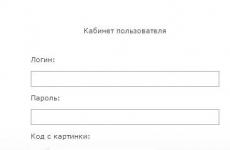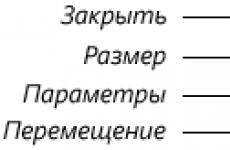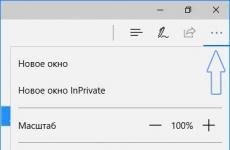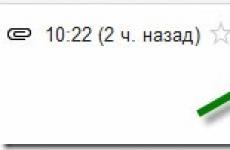How to disassemble a Samsung tablet. How to disassemble a Samsung tablet? Step-by-step instructions and tips. Detailed disassembly instructions
How to disassemble the tablet Samsung Galaxy Tab 2 7.0 p3100 / p3110 / p3113 - disassemble
Instructions for subsequent repairs, for example, for replacing the display, touchscreen, cable, battery.
Here it is, the device that needs to be repaired:

1st stage of disassembly:
Allows you to access some cables and batteries.
At the first stage of disassembly, you can replace the tablet body and, for example, the battery.
The body is assembled with latches. Therefore, to remove first back cover, you need to carefully unlatch all the latches around the perimeter.

This is best done using special openers - Phone opening tool .



At the very beginning, after removing the cover, it is better to immediately disconnect the battery connector from the motherboard in order to de-energize all components, so as not to inadvertently short-circuit anything!!!

To remove the battery, you need to unscrew the screws in several places (five).
This is what the new Battery looks like for the Samsung Galaxy Tab 2 7.0 GT-P3100:

2nd stage of disassembly:
Gives access to motherboard, its removal and subsequent repair of components on the motherboard. Let's say soldering the charging connector and memory card slot (for p3100 and p3113 we also need to repair the SIM card connector).
First, unscrew all the screws.



Now let's say you can replace any cable or speakers. For example, quite often the cable for the volume and power buttons and the cable (main flex cable) to the display fail.


Removing the motherboard:

Of the failures of motherboard components, the most common: failure of the charging connector and SIM card connector
The following photos show the button cables, camera, antenna, and headphone jack.



3rd stage of disassembly:
At the final stage of disassembling the tablet, it becomes possible to repair (replace) the display or touchscreen of the Samsung p3100 (and other versions).
It is better to use gloves and be very careful not to scratch or damage working parts of the tablet.
Along the perimeter of the entire touchscreen there is an adhesive base (double-sided adhesive tape), due to which the sensor is tightly attached to the body. And due to this, dust does not get between the touch screen and the display.
To separate the touch glass from the body of the tablet, it must be constantly heated around the perimeter with a mounting hairdryer (soldering station), for example, at a temperature of 120-250 degrees. And then, using spatulas, picks, openers, constantly poking in different places, gradually separate the touchscreen from the body panel.
There is a train in the middle, do not pull so as not to tear it off.
This is of course a very labor-intensive process. But there is no other way to replace the sensor and gain access to the screen.







After separating the touchscreen, we gain access to the display for its subsequent replacement.
And this is what the screen and touch look like:


You will be very grateful if you share this link to the instructions in your in social networks and blogs.
Hi all. Tablet being repaired today SAMSUNG GT P5210 GALAXY TAB 3 with a faulty charging socket.
The tablet repair began with disassembling it. The tablet body is held together only with latches, so for disassembly you only need an old plastic card or a ready-made puller.
Carefully inserting the card into the gap between the sensor and the cover, he began to unlatch the latches one by one.

Disassembling the tablet using a plastic card


The main thing in this matter is not to rush, as you can damage the tablet’s case. In my case, the tablet was disassembled in 1-2 minutes.

The charging socket is located on a cable that also connects a microphone and some other equipment.
The first thing I decided to do was disconnect the charging cable from the tablet's motherboard. To do this, I removed the tape from the connector and snapped the clamp.

After this, the cable was easily released from the connector.

Removed cable
The next step was to disconnect the chip to the left of the power connector and lift the cable along with the microphone.


I unscrewed the two screws that hold the connector on top, and then pulled it out along with the cable.

I put the tablet and the cover in another corner of the table, since I don’t need it for work yet.
Since the tablet uses lead-free tin, I solder the connector with lead tin to make it easier to unsolder.

Thin the solder under the connector
Having completed this procedure, I secured the cable on a tripod, and, if possible, covered the cable with screens so as not to accidentally overheat it.
I desoldered the connector using a soldering gun. Having set the temperature on it to 380 degrees, and the air was more than average, I began to heat the connector from below.

After about 40 seconds the connector was removed.
After cleaning the connector with alcohol to remove traces of the old flux, I tinned the contacts with new tin and applied new flux.


I soldered the connector in the same way as I desoldered it. Having placed the new connector on the board, he heated it from below until the connector was soldered. I didn’t film the process, I got distracted.
Only the connector body was soldered in this way; the legs had to be soldered separately with a soldering iron.
Having a cheap Chinese microscope, I slowly soldered each leg. Soldering under it is very problematic, so I only used it to check the quality.
I attach a photo of the soldering result from a microscope below.


This guide is a translation of the article: http://www.ifixit.com/Teardown/Samsung-Galaxy-Tab-Teardown/4103/1.
This article is not a guide to action! All responsibility for collecting and disassembling your device lies with you.
Many manufacturers do not carry warranty obligations if the device has been disassembled by the user. If you do not want to lose the warranty for your device, check the terms of the warranty in the documentation or with the device manufacturer.
Tools used
Let's take a look inside the 7-inch Samsung tablet at Android based! Many thanks to the Engadget portal and editor Richard Lai personally for providing this unearthly device.
It's time to start disassembling!
So, the Samsung tablet is in the hands of iFixit specialists Galaxy Tab.
There have long been rumors that this tablet will become the “iPad Killer”. Let's check how justified they are.
Specifications:
- ARM Cortex-A8 Hummingbird processor with clock frequency 1 GHz for multimedia devices, based on ARMv7 architecture
- Built-in memory module with a capacity of 16 GB or 32 G + external expandable memory microSD
- RAM 512 MB
- 3.2 MP main camera on the back and 1.3 MP front camera.
- operating room Android system 2.2 (Froyo) + proprietary shell Samsung TouchWiz

When devices actually consist of one touch screen, coming up with an original design is very difficult. However, Samsung succeeded: white back panel stands out against the background of the front panel a la iPad.

At the bottom of the bezel are the standard Android OS touch controls, like most touchscreen phones.

A 3.2-megapixel main camera with an LED flash is somehow not enough for a device of this caliber, because even much smaller devices like the Droid 2 phone now have 5-megapixel cameras.

Galaxy Tab interfaces: headphone jack, SIM card slot, card slot microSD memory(supports up to 32 GB) and USB docking station.


Let's put the Galaxy Tab and iPad tablets side by side for comparison.
The Galaxy Tab is much smaller than its rival in size: 190.1 x 120.6 x 12.0 mm. iPad dimensions: 242.8 x 189.7 x 13.4 mm.
In terms of volume, the Galaxy Tab takes up 275.1 cm3, while the iPad takes up 617.2 cm3.

It's enough to devour the tablet with your eyes. Let's look for screws on it.
We pry up the plastic cover on both sides of the Apple-style docking station and find under it 2 three-blade Tri-wing screws.

Three-bladed screws are not the strongest barrier to opening the tablet by craftsmen. We've got a 26-bit screwdriver set (including Tri-wing) to keep you busy with your tablet.

How much does the dock remind you of Apple devices? Here are the USB cables for a visual comparison.

Using plastic tools for opening cases and guitar picks, we pry the front panel around the perimeter and detach it from the plastic back of the case.


Luckily, the Galaxy Tab doesn't have any self-destructive copper clips, unlike the iPad.

Once all the plastic clips are loosened, you can remove the back of the Galaxy Tab.

On the inside of the rear of the case we see a heavy electromagnetic shield plate located above the processor and memory chips on the motherboard.
The plastic design of the rear of the case undoubtedly contributes to good reception when in use. wireless communication. The use of plastic allowed Samsung to bypass the creative methods of designers Apple iPad to improve signal transmission.

Almost half of the Galaxy Tab's usable space is occupied by the battery.
The battery is secured to the back panel with a single Phillips head screw.

To disconnect the battery, you need to pull its connector out of the socket on the motherboard.

The GalaxyT ab 3.7 V lithium-ion battery has a capacity of 14.8 Wh, or 4000 mAh.
According to Samsung, the battery provides enough energy for 7 hours of watching movies.
7 hours is not enough to watch your favorite movie trilogy. But the iPad would easily provide such an opportunity.

The Galaxy Tab's battery weighs 81 grams and is approximately 55% the weight and 60% of the capacity of the iPad's giant battery.

As you can see in the picture, Galaxy battery Tab is about 2 times smaller than the iPad's battery.

Using a plastic tool, unfasten the main camera cable connector.


Goodbye main camera...

To remove the motherboard, you must first disconnect several cables:
- headphone/microphone jack cable (circled in red)
- Volume button cable (circled in orange)
- touch screen cable (circled in yellow)
- plume LED backlight control buttons (circled in turquoise)
- display data cable (circled in blue)

The motherboard is secured to the back panel with 7 Phillips screws.

To remove the motherboard, you need to unclip it from the back panel.

Front-camera Easily detaches from the motherboard.


Let's take off these scary electromagnetic shields and look at electronic circuits Galaxy Tab.

On the front side of the motherboard there are (according to the UBM TechInsights portal):
- NAND flash memory SanDisk SDIN4C2 16 GB MLC (circled in red)
- Maxim 8998 power management integrated circuit (circled in orange)
- Samsung S5PC110A01 + Samsung KB100D100YM (1 GHz processor for Hummingbird multimedia devices + 8 GB MLC Flex OneNAND memory, 1 GB OneDRAM memory and 3 GB DDR memory for mobile devices) (circled in yellow)
- Infineon PM9801 modem (X-GOLD 616 HSDPA/HSUPA/EDGE) (circled in turquoise)
- Wolfson Microelectronics WM8994 audio codec (circled in blue)
- Infineon PMB5703 RF transceiver (outlined in pink)

WITH reverse side motherboard contains:
- Broadcom BCM4329 Receiver (Bluetooth/FM/WLAN) (circled in red)
- STMicroelectronics L3G4200D gyroscope (circled in orange)
- ATMEL MXT224 Touch Screen Controller (circled in yellow)
- Broadcom BCM4751 GPS receiver (circled in turquoise)
- 2 speakers near the docking station form the Galaxy Tab's audio system (circled in blue)

So what makes the Samsung Galaxy Tab a real iPad competitor? The answer lies in the processor.
The Galaxy Tab has a multimedia processor Samsung devices S5PC110A01.
Like the A4 processor in the iPad, the 1 GHz Hummingbird processor is based on the ARM architecture. body-on-body» to improve the speed and efficiency of internal processes.

The headphone/microphone jack module is secured to the rear panel with a single Phillips screw.

You need to pry it slightly to unstick it and remove it from the Galaxy Tab case.

Luckily, the headphone jack is not attached to the motherboard. So it’s easy to replace it if damaged if you accidentally drop the tablet with the headphones connected.
Apple had similar ideas for the iPad.

Lightly pry the display data cable, unclip the self-locking connector, and disconnect the cable from the bezel module.

Unfortunately, it requires warming up to remove the front panel.
After heating the panel with a hot air gun and carefully prying it off, we separate it from the body.

The Atmel touchscreen is protected by a Corning Gorilla Glass front panel.

Apparently, the Galaxy Tab can also be used as armor protection.

The Galaxy Tab features a Super TFT LCD display that offers improved image quality and viewing angle compared to a conventional LCD screen.

Although the resolution Galaxy screen Tab (1024×600) below, why iPad screen(1024 x 768), it has a higher pixel density (169 pixels per inch for the Galaxy Tab versus 132 for the iPad).
169 pixels per inch is good, but clearly not enough for us. We prefer Retina display in iPhone 4 with a density of 326 pixels per inch.

Ease of repairing the Samsung Galaxy Tab tablet: 6 out of 10 (10 points means maximum ease).
- All components can be reached without using a soldering iron.
- The battery is user replaceable.
- Tri-wing screws are designed to be intimidating to novice repairmen, but they can be easily dealt with with a good set of screwdrivers with bits like those from iFixit.
- A heat gun is required to remove the LCD display.
- Opening the Galaxy Tab is quite a difficult task; You can't do this with plastic tools alone.
Like the competing model, the iPad 3G, the Samsung Galaxy Tab tablet could not withstand the onslaught of the iFixit experts.
Disassembly complete!

Step-by-step instructions for disassembling the Samsung Galaxy Tab tablet
- We pry up the panel latches using the plastic object mentioned above. We do this gradually and carefully along the entire perimeter of the tablet.

- Under this panel there are several screws that need to be removed with a screwdriver.

- Disconnect the battery from the board and remove it.

- Using a plastic card or other thin object, carefully unfasten the camera cable connector.

- Similarly, we disconnect all the display cables, volume buttons and others from the main board.

- We take out the board itself, carefully releasing it from the grooves at the bottom of the tablet, or unscrewing the screws, depending on the model.

- To disconnect the headphone jack, unscrew the two screws and disconnect the cable.

- To remove the front panel with the touchscreen, you need to heat it with a hot air gun.

Ready! Your tablet is completely disassembled and you can easily clean its parts from dust and dirt. It should be noted that Samsung tablets are relatively easy to disassemble compared to other tablets, even those from Apple.
You can easily carry out this procedure at home. You don't need a lot of tools or time for this. Most importantly, be extremely careful not to damage the internal parts of the tablet, because repairing them can cost you a very tidy sum.
We hope that our article has given you a detailed answer to your request.
What does the tablet consist of: hardware and software components
Articles and Lifehacks What does a tablet consist of? This question worries many owners of this cutting-edge gadget. Someone is simply interested in how this device works, someone shows a professional interest in it, since they plan to do repairs, and someone simply wants to buy all the components and assemble the tablet themselves (after all, nothing is impossible). In any case, the article is about the constituent elements tablet computer will be useful. And at the same time you can personal experience find out what better tablet or a laptop for study, although, perhaps, this question should be asked in relation to a specific task.
What elements does the tablet consist of?
Any tablet can be divided into two fairly large, but interdependent parts.
1. Software, which includes an operating system and a variety of software, consisting of applications and games.
2. The hardware or “hardware” part, which, in fact, consists of the components of the tablet.
Hardware components of the tablet
If we talk about what a tablet consists of, then first of all we need to talk about its “hardware” (tangible) components, since they form the basis of this device, to which those programs that will ensure its operation are then “attached”. So, the tablet consists of the following parts:
1. Motherboard (the main component of the device, if it breaks, the tablet completely stops working).
2. Speakers.
3. Body components.
4. Camera.
5. USB ports for connecting external devices
6. Screen (which is in mandatory must be touch-sensitive so that replacing the touchscreen on the tablet is not necessary).
7. Processor (this is a unique integrated circuit that executes machine instructions and is the main part hardware tablet, in other words, the processor performs the functions of the “brain” in this device).
8. Rechargeable battery (a device that allows the tablet to work offline).
9. Wi-fi module, Bluetooth, 3G module.
10. Built-in memory (the place where applications, games, photos, etc. are stored).
What else does the tablet consist of?
As stated above, a tablet consists of more than just hardware parts; software, namely the operating system. Today there are tablets on the market running on three operating systems:
— Android;
— iOS;
- Windows.
Each of these systems has its own special characteristics, since they were developed for use on devices from different manufacturers, so consumers themselves choose which system suits them best. But don't forget about operating system when choosing a tablet, as it ensures 50% of its successful operation and ease of use.
What's inside a tablet and other mobile devices? — All spare parts
Today we are using tablet computers more and more. The main quality of such a device can confidently be called its mobility - the user is not tied to his workplace and can stay in touch as long as necessary, and at the same time constantly be aware of all important events. Today, everyone uses a tablet to their own taste, for some it’s just a stylish accessory, some like to read a lot, some need it for meetings and presentations, and some just listen to music or watch movies. The compactness and lightness of this device allows it to be used even in the school curriculum. More and more parents are replacing regular heavy textbooks with compact tablets with electronic versions of books. Of course, many are curious about what is inside this device. This is exactly what we want to tell you about in this article.
The most important components of a tablet computer are:
- touch screen
- display
- motherboard
- accumulator battery
- of course, the case, which, as a rule, consists of two parts - the back panel and the front part on which the touch screen is attached.

A touch screen is an information input device that responds to touch and allows the user to “communicate” with their device in a language they understand. The advent of touch screens in mobile devices has made it possible to remove the usual mechanical keyboard, and make a huge display, as well as simplify surfing the Internet and greatly expand the multimedia capabilities of the device.

But there are also inconveniences. The touch screen consists of the most touchpad, a cable for connecting to the system board and protective glass, which makes the sensor a very fragile spare part, which is why touch screens often need to be repaired or replaced. To ensure the strength of the touch screen, our store offers additional tempered protective glass, which will take the full impact if the device falls. Additional protective glass It will most likely break, but in any case, it is easier and cheaper to replace than a touch screen, and at the same time, you don’t have to disassemble the tablet. In case your touch screen is cracked, we offer touch screens for most tablets famous brands, such as Acer, Apple, Asus, Fly, Lenovo, Samsung, Sony, as well as a huge selection of touchscreens for Chinese-made tablets China-Tablet PC, and other models.
If you have any questions about replacing the touch screen, we recommend reading our article
Typically, the touch screen is attached to the tablet in two ways - either with double-sided tape to a plastic frame, or with ultraviolet glue directly to the display. We offer a wide selection of high-quality adhesives, selected specifically for gluing touch screens, as well as adhesives that harden under ultraviolet light. By the way, we made a whole video about adhesives, which you can watch here:
Today it is simply impossible to imagine a modern gadget without a camera. Tablet manufacturers usually use 2 cameras. The main camera is designed for high-quality shooting video, and usually has a high resolution and all sorts of elements for image stabilization. The front (front) camera looks directly at you, and is mainly used for video communication; it has a low resolution for comfortable signal transmission over mobile networks. The front camera, and sometimes the main one, is attached to a plastic frame, which partially serves as the front panel of the tablet body.

If the touch screen is an information input device, then the display is an output device. On it in graphic form information is displayed in a format that is understandable to humans. The higher the display resolution, the clearer the picture will be.

The most common display failure will always be mechanical damage, in other words, a broken display. If you have such a problem, we are always happy to help you. Our store offers a large selection of displays for tablets in different configurations, separate displays, displays complete with touch screens, and also complete with a frame.
The “skeleton” to which all components of any mobile device are connected is the motherboard. This is a complex multilayer dielectric plate, on the surface and in the inner layers of which conductive circuits are located electrical diagram. The motherboard contains many electronic components, connectors for mechanical connections to other parts of the device, and a user interface by soldering.

- Coaxial cable, with such cables, antennas are connected to the system board using soldering or a special connector.
- A small speaker (bell) is designed to play melodies, speech, movie soundtracks, game soundtracks and any other sounds that your device makes.
- Charging connector. Some manufacturers make it separately so as not to take up USB port, when you need to work with the device while charging, and in some cases, charging is carried out only through the micro-USB connector (indicated as number 5 in the figure)
- The mini HDMI connector is designed to output video signals to other devices, this could be a TV, monitor or, for example, a projector.
- micro-USB, a connector with which you can connect an external keyboard, mouse, or flash drive to the tablet, is also used when exchanging information with a PC, and in some cases for recharging.
- Microphone. This device is designed to convert mechanical vibrations (sounds) into electrical signals so that your speech can be recorded or transmitted over a network.
- Slot for a multimedia card. Used to increase the amount of memory in which your data is stored. The connector under the SIM card, in the example we analyzed this module is missing.
- Connector for connecting an external headset. It is not at all convenient to place the tablet to your ear, so for conversation you use external headphones with a microphone.
- Tablet power button
On the other side motherboard Various electrical elements, microcircuits and connectors are soldered to connect the display, touch screen and cameras. A microcircuit, in other words, an integrated circuit or chip (microchip) is a miniature electronic circuit made on a semiconductor substrate or film, most often placed in a non-separable housing.

- Module bluetooth control, WiFi and FM radio
- ROM is a read-only memory device, a place where information recorded by the user, photos, videos, documents, programs is stored.
- The power management chip, in other words the power controller, is responsible for charging the tablet, as well as powering other internal components.
- CPU is a central processing unit (CPU, literally a central processing unit), or simply a processor, as we used to call it. This is essentially
- RAM is a random access memory device (Random Access Memory, RAM, random access memory), simply put, “RAM”. This type of memory is designed to store variable information; it allows the contents to change as the microprocessor performs its operations. It is where all currently running programs and their data are stored.
- Touch screen controller. This is a microcircuit that, using an algorithm written into it, calculates the coordinates of the touch point and converts them into a digital code understandable to the microprocessor. In some embodiments, the microcontroller can be placed directly on the touch screen cable.
- Main camera connector
- Front camera connector
- Display connector
- Touch screen connector
the main brain of our device, which processes data by performing arithmetic and logical operations and controls all devices. The main characteristics of the processor are clock purity and performance. Energy consumption is also an important factor.
On tablets that support mobile communications, there is also a power amplifier, and in more expensive versions the tablets are equipped with video processors.
The mobility of this entire complex device is, of course, ensured by a rechargeable battery.

Rechargeable batteries differ in chemical composition, voltage, capacity, and dimensions. Our store offers a large selection batteries to tablets.
The manufacturer places the main design emphasis on the back panel of the tablet - this is the largest part of the device.

The design of the back panel determines how comfortable and pleasant it is to hold the tablet in your hands, how resistant the device is to mechanical damage when falling, and, of course, appearance.
The ALL SPARE PARTS store wants your tablets to always function smoothly and remain undamaged. If you have any questions about tablet repair, please contact our technical support specialists.
Store team ALL SPARE PARTS
Useful articles:

Today, electronic gadgets are an integral part of the lives of almost all people in the world. Breakdowns often occur, and there are also malfunctions among tablets. It is very important to know how to disassemble a Samsung tablet at home in order to correct defects in the device.
First, you need to decide why you need to disassemble the gadget. These devices are quite expensive, so unnecessary damage will obviously be unpleasant. Therefore, if there is no obvious need to disassemble the tablet, then you should not touch its internal structure.
Causes
To figure out how to disassemble a Samsung tablet yourself, you need to list the factors that require this process. They may be as follows:
- Breakage or damage to one or more parts of the device. If it falls, for example, external parts may remain intact, but internal parts may be damaged. Therefore, if the gadget begins to show defects in its operation, you should disassemble it and find out the reason.
- The element has lost its properties. Most often this happens with the battery. Over time, it becomes less capacious and discharges faster. To replace it, you need to disassemble the device and remove the battery.
- Interest. Many who are interested in how to disassemble a Samsung tablet may simply be interested in what is under the cover of the device. However, as already mentioned, you should not touch the insides of the gadget again, so as not to damage them.
- Removal of a specific part. It often happens that some elements are taken from old devices and replaced with new ones, if such a need arises.
Preparation
Before the process, you should read the operating instructions that are included with purchase. There may be information that will be useful when disassembling the gadget. It would also be a good idea to consult with familiar craftsmen on how to disassemble a Samsung tablet with your own hands. You will also need additional equipment for the dismantling process.
Tools
We need:
- Set of small screwdrivers. The base must fit the bolts on the device. You will need both a Phillips and a flathead screwdriver. You can also use watch tools, but good quality.
- Plates for disassembling electrical equipment. Such tools are quite rare, so a regular knife or plastic card will do as a replacement. But you need to act extremely carefully with the knife so as not to damage the microcircuits.
- Other tools: sharp knife, pliers, tweezers.
Process
When all the tools are prepared, you can begin. It is recommended to write down or mark on paper where a particular part was located so as not to get confused when assembling. It would be even better to record the entire process on camera.

This completes the main disassembly process. Many who are concerned about the question of how to disassemble a Samsung tablet will be satisfied with this result. However, you can still remove some parts from the device for in-depth dismantling.

At this point, the complete dismantling of the Samsung tablet can be considered complete.
Conclusion
As you can see, disassembling the tablet does not require hard-to-reach tools, and the process itself does not require special knowledge. Therefore, dismantling can be performed by anyone confident in their abilities. You just need to be careful and follow the recommendations and instructions exactly.
Original article in English:
http://www.ifixit.com/Teardown/Samsung-Galaxy-Tab-Teardown/4103/1.
Let's take a look inside Samsung's 7-inch Android tablet together! Many thanks to the Engadget portal and editor Richard Lai personally for providing this unearthly device.
It's time to start disassembling!
Here's what we need:
- guitar pick
- hot air gun or hair dryer
- special metal spatula (metal spudger)
- #00 Phillips screwdriver
- plastic tools for opening cases
- Tri-wing screwdriver
Important! Everything you do is done at your own risk. Remember: after disassembling the device you will lose the manufacturer's warranty.
So, the Samsung Galaxy Tab tablet is in the hands of iFixit specialists.
There have long been rumors that this tablet will become the “iPad Killer”. Let's check how justified they are.
Specifications:
- 1 GHz ARM Cortex-A8 Hummingbird multimedia processor based on ARMv7 architecture
- Built-in memory module with a capacity of 16 GB or 32 G + external expandable memory microSD
- RAM 512 MB
- 3.2 MP main camera on the back and 1.3 MP front camera.
- Operating system Android 2.2 (Froyo) + Samsung TouchWiz proprietary software shell

When devices essentially consist of a single touch screen, it is very difficult to come up with an original design. However, Samsung succeeded: the white back panel stands out against the background of the front panel, a la iPad.

At the bottom of the bezel are the standard Android OS touch controls, like most touchscreen phones.

A 3.2-megapixel main camera with an LED flash is somehow not enough for a device of this caliber, because even much smaller devices like the Droid 2 phone now have 5-megapixel cameras.

Galaxy Tab interfaces: headphone jack, SIM card slot, microSD memory card slot (supports up to 32 GB) and USB docking station.


Let's put the Galaxy Tab and iPad tablets side by side for comparison.
The Galaxy Tab is much smaller than its rival in size: 190.1 x 120.6 x 12.0 mm. iPad dimensions: 242.8 x 189.7 x 13.4 mm.
In terms of volume, the Galaxy Tab takes up 275.1 cm3, while the iPad takes up 617.2 cm3.

It's enough to devour the tablet with your eyes. Let's look for screws on it.
We pry up the plastic cover on both sides of the Apple-style docking station and find under it 2 three-blade Tri-wing screws.

Three-bladed screws are not the strongest barrier to opening the tablet by craftsmen. We've got a 26-bit screwdriver set (including Tri-wing) to keep you busy with your tablet.

How much does the dock remind you of Apple devices? Here are the USB cables for a visual comparison.

Using plastic tools for opening cases and guitar picks, we pry the front panel around the perimeter and detach it from the plastic back of the case.


Luckily, the Galaxy Tab doesn't have any self-destructive copper clips, unlike the iPad.

Once all the plastic clips are loosened, you can remove the back of the Galaxy Tab.

On the inside of the rear of the case we see a heavy electromagnetic shield plate located above the processor and memory chips on the motherboard.
The plastic design of the rear of the case undoubtedly contributes to good reception when using wireless communications. The use of plastic allowed Samsung to bypass the creative methods of Apple iPad designers to improve signal transmission.

Almost half of the Galaxy Tab's usable space is occupied by the battery.
The battery is secured to the back panel with a single Phillips head screw.

To disconnect the battery, you need to pull its connector out of the socket on the motherboard.

The GalaxyT ab 3.7 V lithium-ion battery has a capacity of 14.8 Wh, or 4000 mAh.
According to Samsung, the battery provides enough energy for 7 hours of watching movies.
7 hours is not enough to watch your favorite movie trilogy. But the iPad would easily provide such an opportunity.

The Galaxy Tab's battery weighs 81 grams and is approximately 55% the weight and 60% of the capacity of the iPad's giant battery.

As you can see in the picture, the Galaxy Tab battery is about 2 times smaller than the iPad battery.

Using a plastic tool, unfasten the main camera cable connector.


Goodbye main camera...

To remove the motherboard, you must first disconnect several cables:
- headphone/microphone jack cable (circled in red)
- Volume button cable (circled in orange)
- touch screen cable (circled in yellow)
- LED backlight cable for control buttons (circled in turquoise)
- display data cable (circled in blue)

The motherboard is secured to the back panel with 7 Phillips screws.

To remove the motherboard, you need to unclip it from the back panel.

The front camera is easily detached from the motherboard.


Let's take off those scary electromagnetic shields and look at the Galaxy Tab's electronic circuits.

On the front side of the motherboard there are (according to the UBM TechInsights portal):
- NAND flash memory SanDisk SDIN4C2 16 GB MLC (circled in red)
- Maxim 8998 power management integrated circuit (circled in orange)
- Samsung S5PC110A01 + Samsung KB100D100YM (1 GHz processor for Hummingbird multimedia devices + 8 GB MLC Flex OneNAND memory, 1 GB OneDRAM memory and 3 GB DDR memory for mobile devices) (circled in yellow)
- Infineon PM9801 modem (X-GOLD 616 HSDPA/HSUPA/EDGE) (circled in turquoise)
- Wolfson Microelectronics WM8994 audio codec (circled in blue)
- Infineon PMB5703 RF transceiver (outlined in pink)

On the back of the motherboard are:
- Broadcom BCM4329 Receiver (Bluetooth/FM/WLAN) (circled in red)
- STMicroelectronics L3G4200D gyroscope (circled in orange)
- ATMEL MXT224 Touch Screen Controller (circled in yellow)
- Broadcom BCM4751 GPS receiver (circled in turquoise)
- 2 speakers near the docking station form the Galaxy Tab's audio system (circled in blue)

So what makes the Samsung Galaxy Tab a real iPad competitor? The answer lies in the processor.
The Galaxy Tab has a Samsung S5PC110A01 multimedia processor.
Like the A4 processor in the iPad, the 1 GHz Hummingbird processor is built on ARM architecture in a package-on-body design for faster, more efficient internal processes.

The headphone/microphone jack module is secured to the rear panel with a single Phillips screw.

You need to pry it slightly to unstick it and remove it from the Galaxy Tab case.

Luckily, the headphone jack is not attached to the motherboard. So it’s easy to replace it if damaged if you accidentally drop the tablet with the headphones connected.
Apple had similar ideas for the iPad.

Lightly pry the display data cable, unclip the self-locking connector, and disconnect the cable from the bezel module.

Unfortunately, it requires warming up to remove the front panel.
After heating the panel with a hot air gun and carefully prying it off, we separate it from the body.

The Atmel touchscreen is protected by a Corning Gorilla Glass front panel.

Apparently, the Galaxy Tab can also be used as armor protection.

The Galaxy Tab features a Super TFT LCD display that offers improved image quality and viewing angle compared to a conventional LCD screen.

Although the Galaxy Tab's screen resolution (1024 x 600) is lower than the iPad's (1024 x 768), it has a higher pixel density (169 pixels per inch for the Galaxy Tab versus 132 for the iPad).
169 pixels per inch is good, but clearly not enough for us. We prefer the iPhone 4's Retina display at 326 pixels per inch.

Easy to repair Samsung Galaxy Tab tablet: 6 out of 10(10 points means maximum simplicity).
- All components can be reached without using a soldering iron.
- The battery is user replaceable.
- Tri-wing screws are designed to be intimidating to novice repairmen, but they can be easily dealt with with a good set of screwdrivers with bits like those from iFixit.
- A heat gun is required to remove the LCD display.
- Opening the Galaxy Tab is quite a difficult task; You can't do this with plastic tools alone.
Like the competing model, the iPad 3G, the Samsung Galaxy Tab tablet could not withstand the onslaught of the iFixit experts.
Disassembly complete!