How to buy on aliexpress step by step instructions. How to buy on Aliexpress: step-by-step instructions. Feedback to the seller - confirmation of payment
Detailed step by step instructions for ordering goods from the Aliexpress website, in which you will learn how to register, add an address, how to search for goods and pay for purchases.
Step-by-step instructions for ordering goods from Aliexpress
Step 1 Registration, if you have already been registered before, then proceed to the next step.
How to register on AliExpress
In this step-by-step instructions you will learn how to correctly register on Aliexpress in 2019.
If you are already registered, you can proceed to the next step of the guide.

The first stage of registration for Aliexpress has been completed.
Step 2. Specifying the delivery address.
How to fill in the delivery address correctly
- On the aliexpress website, go to the section My Aliexpress. To do this, hover over your profile and select “My Aliexpress” from the menu that opens. Or you can follow this link and you will be taken to the address editing section.

- After you have gone to “My Aliexpress”, go from the left menu to the section Delivery addresses. You can also access this section using this link.

- Let's start filling out the delivery address.
In what language should I fill out the delivery address on Aliexpress?
All information is filled in in English letters, that is, translit.Advice
For convenience, you can use a service to translate text into translit, for example: translit-online.ru
An example of correctly filling in the delivery address:
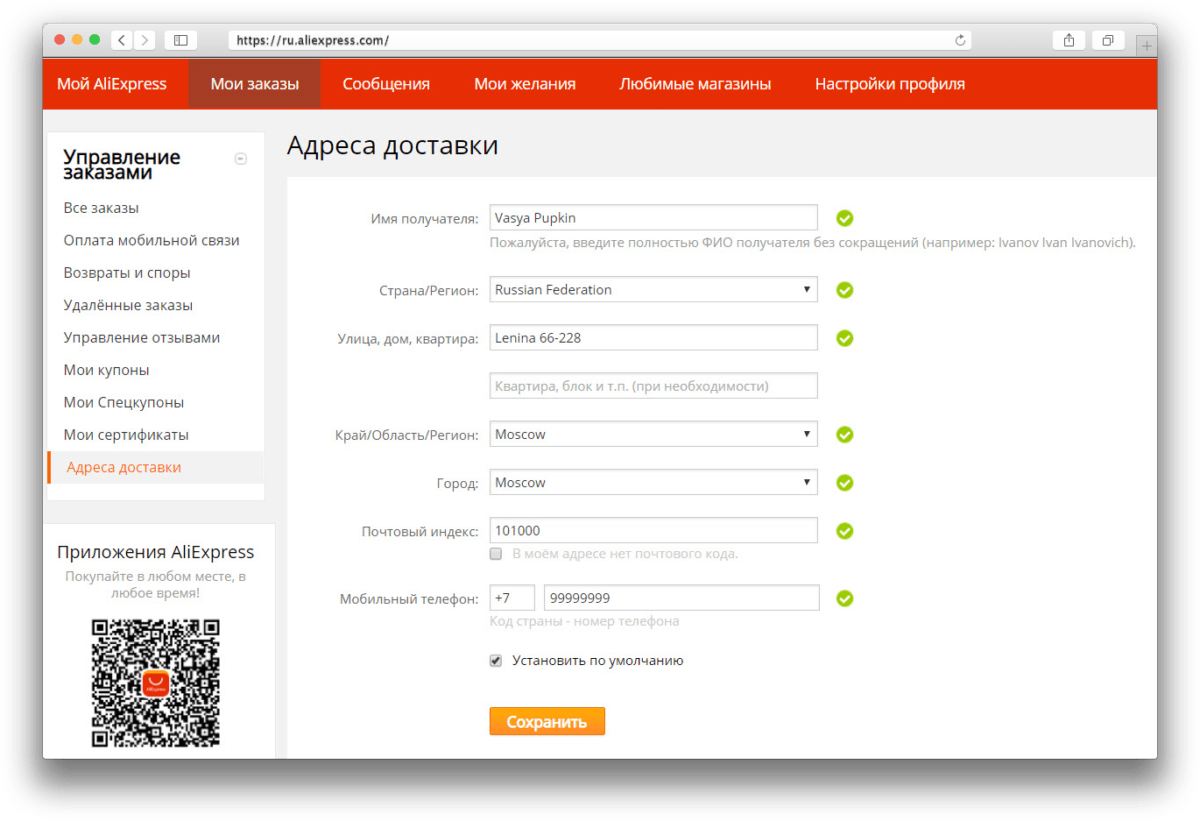
More details:- Recipient's name— You must enter your full name without abbreviations (for example: Ivanov Ivan Ivanovich)
- Country/Region - You will need to select your country or region from the drop-down list. For example, if you are from Russia, then indicate “Russian Federation”, and if from Ukraine - “Ukraine”.
- Street, house, apartment— Write the name of your street in transliteration and, separated by a space, the house number, then, separated by a hyphen, indicate the apartment/room number. Example, if you live at the address - Lenina Street, building 66, apartment number 228, then indicate “Lenina 66-228” like this.
- Territory/Province/Region— Select a region from the drop-down list. For example, for residents of Moscow - Moscow, for residents of Komi - Komi respublic. For residents of the Republic of Crimea - select Other.
- City— Write the name of your city or town in transliteration. An example for residents Crimea, please indicate Krim.
- Postal code— Enter the postal code of your post office. You can find out the postal number on the official website of the Russian Post www.pochta.ru/post-index, you will need to enter your address. An example of a postal code for residents of one of the Moscow branches 101001.
- Mobile phone— Indicate your phone number. By the specified number telephone will be able to contact you, for example, to clarify the time when you can meet the courier or to report any delays in delivery.
- After filling in all the data, click the “Save” button.
Done, now we have correctly filled in the delivery address on Aliexpress.
How to buy on AliExpress

(NOTE: If you decide to simply add an item to your cart and continue shopping, repeat steps 1 through 4 to add more items. To check out, click "Cart" in the main menu at the top of the screen, and then click "Buy All" .)
How to pay for an order

How to receive a purchase from Aliexpress.
First, we wait for the Aliexpress seller to process, package and ship our order.
From this moment the Delivery Time countdown begins, that is, 15-50 days. Using tracking you can track the status of the parcel. First she gets into China Mail and will be tracked on the website intmail.183.com. This means that the seller really sent our parcel. Then it passes for a long time, before it reaches Russia and begins to be tracked on Russian parcel tracking sites.
Please pay attention to the delivery time for purchases from Aliexpress. A week before graduation Aliexpress deadline will begin to inform you that they say confirm receipt of the parcel or open a dispute. If you ignore such letters and do not confirm receipt, or do not ask the seller to extend the deadline, or do not open a dispute, the parcel will be considered received AUTOMATICALLY after the end of the delivery period! Therefore, indicate your real email when registering and check your mail.
PLEASE NOTE: After the goods have been shipped, you will receive a letter stating that the package has been sent. The letter will contain several links. One of the links leads to confirmation of receipt of the goods. You DO NOT need to click on it. Be careful. Sellers on Aliexpress use various ways delivery, many beginners do not understand how all this happens.
Aliexpress is a platform where products are sold by individual sellers. They have nothing to do with Aliexpress individually. Agreements are concluded between you and the seller, with Aliexpress acting as an intermediary. He holds the money as proof of your purchase. A dispute should be opened in the following cases: you have not received the goods and the protection period is ending. The main thing is to open a dispute before the end of the protection period. you received the wrong product that you ordered you received a defective product does not confirm receipt of the goods until you carefully check the quality and performance of the received product!!!
If after reading the article you still have questions, then first Register, Click the buttons, look at the products, and when you have questions, come back!
Undoubtedly, one of the most famous online stores is Aliexpress. On it you can find a huge number of products of all categories with different, but most importantly - inexpensive prices. Frequent users of this resource wondering how to receive all orders in one package. This is what we will look at in today’s article.
First of all, it is worth considering the fact that Aliexpress is not one store and not one seller. This is a huge platform where a large number of different sellers and shops trade. You can compare it with a huge market, only electronic.
It is for this reason that when a buyer orders several different products, they cannot arrive in one package. After all, one seller may have a warehouse in Singapore, another in China, and they simply do not have any benefit or even the opportunity to collect individually different orders one buyer to ship them together.
But this does not mean that the situation is completely hopeless! More on this in the next paragraph.
We ask the seller to send the goods in one parcel
As stated earlier, this virtual market has a variety of shops and vendors. Some have a larger store, some have a smaller one, but the essence is the same - each seller has many other products besides the one you chose.
Shop in Aliexpress
But if you order goods from one seller/store, what prevents them from sending everything in one package? It is worth noting that if you buy one product on one page, for example, 5 pieces, then this product will most likely come in one box.
What if the order consists of different products, but from the same seller? It’s better not to take risks here, since the goods may not be in stock, and some will be sent at one time, and some at another. Alternatively, you can try negotiate with the seller. To do this, go to the page of the product you want to buy and scroll down the page a little. On the left side there will be a “send message” button:

A window for entering a message will open. You can also attach 1 photo if required. We write a question in a message and wait for an answer. 
If the products have not yet been selected, then before sending a message to the seller, you should go to his store and see what he has for sale. For example, I found an interesting product. Above the product itself will be written “store: xxxxx”. Like this: 
Click on the store name. In the window that opens, click on “products” and look at the list of things that interest us. When you decide what you want to buy, you need to write to the seller asking if it is possible to send all the goods in one parcel. To write to the seller, simply scroll down the page and find the “service” block on the left side.

Don't forget to copy the product links so that the seller understands which product you need. You only need to write to the seller in English , otherwise he won't understand anything. If you don’t know the language, the online translator Google Translate can help. You can also duplicate the message in Chinese so that the seller is sure to understand you.
To type a normal message using Google Translator, it is better to write in short and simple phrases. Then we translate the result from English into Russian, and if the meaning is not lost, everything is fine.
 Example of a message for a seller asking about the possibility of delivering two goods in one parcel
Example of a message for a seller asking about the possibility of delivering two goods in one parcel We send a message and wait for a response from the seller. If the seller is conscientious, he will answer the question honestly, and if he promises to send everything in one parcel, then he will most likely do so.
To check whether a response has been received, hover over “my Aliexpress” at the top of the page and select the “unread messages” section.

We save on delivery of goods in one parcel
If, after informing the seller, he agrees to your offer, you can significantly save on delivery (if it is paid). To do this, you need, again, to write to the store and ask them to change the delivery price. After all, it is logical that delivery of several items in one parcel will cost several times less, which means it will be easier for the seller and more convenient for the buyer.
But, again, it all depends on the integrity of the seller. Therefore, it is impossible to be one hundred percent sure that the seller will meet you halfway. However, you can avoid dealing with the seller and still save money on shipping costs. Read below how!
Other ways to order goods on Aliexpress in one parcel
Button “Order from this seller”
When a buyer adds an item from one seller to the cart and wants to pay for it, the “order from this seller” button appears instead of the usual payment button. Then it works when the user selects one delivery method for all goods that he buys from one seller .

What's the difference between a regular order button and this one? It's simple - it allows you to save on delivery and increases the likelihood of receiving your order in one package. It is profitable for the seller and convenient for the buyer.
Let's calculate how much we save this way. All items in the cart together cost 168.14 rubles. Delivery separately will cost us 275.66 rubles. That is, the total cost of the order is 443.8 rubles. But if you order through the “order from this seller” button, the total cost comes out to 284.14 rubles. This way we will save 159.67 on delivery. Much more profitable.
How to order goods of different colors in one parcel
Most of the products on Aliexpress are sold in different colors and characteristics. But choosing several of these items in different colors in one order is sometimes quite problematic. There are several ways out of this situation.

In a comment for the seller, we write, for example, that we need 2 green, 2 yellow and 1 blue smoke bombs, despite the fact that one color was selected in the order.
In this case, delivery will be made in one parcel. You can see this by the shipping cost, as in the example below. For delivery of one checker they ask for 35.85 rubles. 
Let's see what they will ask for the delivery of two checkers: 
As you can see, the price rose by only a couple of rubles and became 41.06 rubles, and did not double, as it could have been if each unit of goods had been sent separately. . Such savings guarantee delivery of the order in one parcel.

Now choose another color and also add to our cart: 
We go to the cart and see that we have a discount on shipping. This means that the goods, again, will be delivered in one box: 
If the color is not selected, it means it is out of stock. You can wait or buy the same product from another seller. But if you need this particular seller, you can write him a private message asking when the product of this color will be available.
Bottom line
You can receive your orders in one parcel, and this is much more profitable with paid delivery. It all depends on the seller, the store, and the buyer himself. You can achieve order grouping using different methods, depending on your capabilities and desires.
A great option is when there is a seller from whom you often buy something. Then it will be much easier to come to an agreement with him, and the chance of deception will be very small. If there is no such seller, the rating and reviews of other buyers about his product. It is in reviews that you can very often find all the pitfalls and not step on the next rake.
And as it was said on one forum, the smaller the package, the less interest customs has 😉
How to order goods on Aliexpress in one parcel: 3 ways
However, even in this simple matter There are a number of nuances that are worth knowing in order to protect yourself as much as possible from annoying mistakes, counterfeits, low-quality goods or petty fraud.
1. How to find the right product on Russian Aliexpress
At first glance, it looks simple: go to Aliexpress, enter the name into the search bar - for example, “Xiaomi MiBand 3” or, let’s say, “summer dress”, and choose from among the hundreds of offers that appear the one that suits best.
But! Here's your first one important nuance: With this approach, there is a risk of overlooking truly good options. It's a matter of interface language.
Aliexpress supports several dozen of the most popular languages. When you go to home page website by entering the address Aliexpress.com, smart system automatically redirects you to the regional version of the site. If you came from Russia - go to ru.aliexpress.com.
This is convenient because it makes it easier to navigate the names of the sections of the site. But if the section names are translated correctly, then the product names are in trouble. They are translated automatically into your native language, that is, a priori not entirely accurately. And if you take into account that the Chinese strive to put as many of its characteristics as possible into the name of a product, sometimes it turns out to be anecdotal rubbish.

Something like: “ 2018 Christmas Printed Leggings Put Elastic Hips High Waist Leggings No Sheer Breathable Merry Christmas Letter Print Pants” or, for example, “ 9 options led flashlight High Power Q5 XML T6 Rechargeable Torch 18650 14500 Battery Powered Flashlights Waterproof for Outdoor" It’s easy to get confused in this verbosity without understanding WHAT EXACTLY the seller wanted to say.
To make it easier to understand, there is a magic button under the product name - “View name in English”. By clicking on it, you will see a simple English description that will make things clearer. Naturally, if you speak at least a little English.

In general, more or less advanced online shoppers certainly prefer to work with Aliexpress in its more correct English version. To find the product you need, enter its name in English in the search bar - and the site will provide you with offers that best match your request.
2. How to understand prices
Most products on Ali do not have a single fixed price. The cost of the same item varies quite widely, depending on the size, color, and configuration. To see the price, you need to select a specific color, size, set.

Screenshot from Aliexpress.com
Important nuance: in the product preview, sellers try to indicate the minimum price. The price range becomes clear only after you go to the page for a specific product. Therefore, do not be fooled by the preview - open and analyze at least a few sentences. Perhaps the cost of the set you are interested in will be lower from the seller whose minimum price was initially higher.
And also keep in mind: this price may not be final yet - a lot depends on the cost of delivery.
3. How much does delivery cost?
Aliexpress, unlike the popular ebay and Amazon, is quite generous in terms of delivery. For most products on the site, a free delivery option is available. As a rule, we are talking about AliExpress Standard Shipping or China Post Registered Air Mail - postal services, albeit leisurely (sometimes up to 60 days), but not at all affordable.
Free postal services good if the delivery time of the goods is not critical for you. Whether the order arrives in two weeks or, let’s say, two months is not so important to you.
If you are buying an item for a specific date (for example, it is a gift for a friend’s birthday, or an outfit for some special occasion), it makes sense to think about paid delivery. As a rule, it is not too expensive - in the range of $2-5, but the shipping time can be reduced to 7-14 days.
Unfortunately, free shipping is not available on all items. Before purchasing, be sure to check its cost (it is indicated under the price and completeness of the product). Sometimes the shipping cost is more expensive than the product itself. In this case, it is better to look for another supplier.
Important nuance. If you order a single item, the delivery fee will be fixed. But if you want to receive several purchases from the seller at once, options are possible.
It is more profitable to buy 2, 3 or more completely similar products - the same configuration, color, size. In this case, the seller combines them into one package, and delivery of a set of items will cost the same as delivery of just one item.
Another option: you want to buy 2 or 3 things from the seller, but in different colors and/or different sizes/completeness. In this case, unfortunately, you won’t be able to save money: you will have to pay separately for the delivery of each item. For example, if the delivery of one blue flashlight costs $2, then for the delivery of two flashlights - one blue and the other green - you will need to pay $4.

Screenshot from Aliexpress.com
There is a small life hack: try writing to the seller (in English, of course) and asking to combine two products into one package to reduce shipping costs. Sometimes sellers agree. However, this is not a universal rule.
4. How to choose a reliable seller
Aliexpress, in fact, is a large market where completely different suppliers exhibit their goods. Among them there are also reliable gentlemen who value reputation; There are also scammers who are ready to sell the buyer a penny of nonsense for the price of a quality item, or even even hope to cheat the “sucker” out of money.
If you are buying something very inexpensive, you don’t have to worry too much about the seller’s rating. But if we are talking about a serious purchase or a significant cost for you personally, it is worth monitoring the supplier with whom you are dealing.
A lot of material is devoted to the competent choice of a seller on Aliexpress... But it can be brief.
Here important nuances , which should be noted.
- Rating. It is advisable that he be in the area 5 stars. Or at least not lower than 4.5.
- Number of customer votes and orders. The more there are, the more turnover your supplier has and the higher his reliability. It is desirable that there are at least 4-5 hundred reviews and ratings. If there are several thousand of them, you are dealing with a large seller who can be trusted.
- Seller's working period. Information about this is provided above the product photo or in the block at the top left. The longer the period of work, the lower the risk of running into a fraudster. Good, proven sellers have been working on the market for at least several years.
- Quantity positive feedback. Indicated next to the deadline. The closer this number is to 100%, the more often customers are satisfied with their order. Sometimes next to the number of positive reviews you can see a medal and the inscription “Reliable Brand”. In most cases, this means that you are buying directly from the manufacturer or from its official distributor.
- Negative reviews. They can often tell you more about the product and its seller than raving 5-star reviews. Go to the Reviews section and look at those marked with 1-2-3 stars. Perhaps this reading will dissuade you from purchasing from a particular seller. There is also the option that there will be no “low-star” reviews in principle. This is a good sign, you should take it!

Screenshot from Aliexpress.com
In very confusing cases, when making a decision to purchase from a specific seller is especially difficult, you can use special services like Aliradar. They are installed as a browser plugin and show a lot of information right on the product page. useful information: reliability and rating of the seller, its detailed description, as well as the dynamics of price changes for the specific product you have chosen.
We looked at other ways to assess the reliability of sellers in the topic.
5. Don’t buy without cashback!
Many people forget about this, but we will remind you: do not make a purchase on Ali without using it! With its help, you will receive a refund of up to 10-15% of the cost of the product.
The most popular and convenient such service is.
It works simply: register on the site, go to your personal account, then select the desired store from dozens offered - in our case it is Aliexpress, enter the link to the product being purchased - and voila: some time after paying for the order, % will be credited to your account.

Screenshot from Aliexpress.com
Important nuance. If you occasionally buy small things on Ali, you don’t have to use cashback: withdrawing funds from your account is possible only after reaching the amount of $10. But if you make large (from $50 and above) purchases at least several times a year, the service can bring you very impressive cash gifts, which again can be spent on orders.
6. How to find out if your order has been sent
The most full information information about all orders you have made is contained in the My Orders section in your personal Account.
In particular, this is where it is indicated whether the item you purchased has been shipped. As a rule, the goods are in warehouses, so the seller takes certain time(usually up to 10 days) for packaging and shipping. During this time, you can cancel your order if necessary.
Important nuance. Most often, sending does not take much time: the order status changes to “Sent” within 2-5 days from the moment of payment (and Ali signals this to your email linked to your account). If you paid for your order 5-7 days ago, and the shipment has still not been completed, take a look at your Account. There may be a message there from a seller who wants to offer you something and is waiting for a response.
7. How to track a shipped order
Everything is there - in your personal account. There is a “Check tracking” button: by clicking it, in a separate window you will see where your order is - whether it has departed from the country of departure, whether it has arrived in the country of destination, whether it is going through customs, whether it has been delivered to the post office...
Most often, delivery from Ali is tracked: each order is assigned its own tracking number, thanks to which you can track the location of the parcel on third-party services.
Important nuance. Keep track of the time remaining until the order closes. When the specified period expires, the order will be closed (confirmed and your money transferred to the seller) automatically, regardless of whether you received it or not. Therefore, it is in your interests not to get into a situation where the time before closing has expired, but the package was never delivered to you.
If there are several days left before the order is closed, but you have not received the treasured SMS from the mail and the tracking number is not determined on your post office, write to the seller with a request to extend the receipt time.
8. What to do if all the deadlines expire and there is no parcel?
This also happens. And not necessarily through the fault of the seller: postal services, even the most famous ones, sometimes fail.
Important nuance. Until the parcel arrives to you, it is the property of the seller. And only he can begin proceedings with postal services. Therefore, either write to him so that he can start searching for the shipment (this option is suitable for those cases when there is still some time left before the order is closed), or (if deadlines are running out) open a dispute about non-receipt of the goods.
9. What is a dispute
Like ebay, the Aliexpress platform strives to protect buyers from financial losses and make purchases as secure as possible. If you did not receive the item or received it, but it turned out to be the wrong color, size or unexpectedly poor quality, you have the right to open a dispute and demand a refund (full or partial) of the funds spent on an unnecessary item.
Ali offers the following reasons for opening a dispute:
- you did not receive the order, so you want to return the money - the entire amount spent, including delivery;
- you have received the product, but it is different from the description or is not working, and you want to receive either full or partial compensation;
- The product was received and is generally functional, but you expected more from it. You don't need it the way it is now, so you want to return it for a refund (minus shipping costs).
Go to My Orders, click the appropriate “Open a dispute” button. Select the desired reason option, describe the situation in detail in the comments (in English), if necessary, attach photographs, videos and screenshots from the order page confirming that the item does not correspond to the description. Please note: your evidence must be as convincing as possible, so approach its presentation with the utmost seriousness.
Next, the dispute will be automatically sent to the seller, and he will offer you a convenient (in his opinion) solution. If the supplier's offer suits you, accept it. If you do not agree, the Aliexpress support service will join the dispute, which will act as a moderator and come to a final decision.
Important nuance. Do not despair if problems with your order surface after you have confirmed receipt of the parcel and the order has been closed. A dispute can be opened within 15 days after the order is closed.
10. Be helpful to others
The importance of product reviews has already been written above. Remember how other people's responses have helped you, and if possible, try to make your own. Moreover, Aliexpress has made this process as easy as possible.
You will be automatically asked to leave a review of your order, where you can rate it according to three parameters (on a 5-point scale):
- How accurate is the product description?
- How satisfied are you with the store's service?
- How quickly the seller sent the order.
Important nuance. If you are not satisfied with the product, but for some reason you decided not to open a dispute and not demand compensation, then a review (preferably with a photo demonstrating the problem) can partly correct the situation. Sellers who value their reputation carefully respond to reviews with less than 3 stars. You may be offered a discount on a future order or even sent a similar one, but with best quality item as a gift.
Yes, if this is done, do not be lazy to correct the review you left by adding to it new information. This can be done within a month after writing the original review in the review management menu (MANAGE FEEDBACKS).
11. Bonus: how to switch from mobile version of Ali to desktop
However, sometimes it happens like this: you found something interesting in the mobile version of Ali and sent this link to a friend. But a friend, sitting at the computer, cannot open it: deleting the letter m. the link does not help, the site gives a 404 error.
A simple life hack works here. Remove the letter m. at the beginning of the link, and in addition, add after the word item/ any Latin letter with a slash - for example, a/, b/, c/ and so on. Thus, a link like https://m.ru.aliexpress.com/item/23680688747.html is transformed into a link https://ru.aliexpress.com/item/a/23680688747.html, which can easily open on a computer or laptop .
12. ...and how to save the image
Option: you don't want to send a link to the product - you just need to save or publish its image. However, Ali will not allow you to save the image by right-clicking on it and selecting “Save image as...”. Or it will allow you to save some nonsense, like a script or something else.

Of course, you can use a screenshot program, but it will crop the image size, making it less clear and watchable.
Exit: manually switch from desktop to mobile version. There's a trick here, because... there is no special button. Just add the letter " at the beginning of the link m", so that it would look like this:
Ali will show you the product in an expanded mobile version, but from there you can save the image traditionally, by right-clicking the mouse.
Happy Friday everyone. On this day there is usually no special desire to work, there is a great weekend ahead, so many people like to hang out in some online store, see what’s interesting there and the like...
To be honest, I didn’t think that there were no detailed instructions on the Internet for ordering on the website aliexpress.com - as a rule, or only registration, maybe they will show you how to order, and then how to track what to do if the seller cheated or sent some kind of crap - for some reason no one writes. So I decided to write detailed instructions how to order on Aliexpress
Briefly about Aliexpress.com
Aliexpress— this is not a store as many people think, if at all in simple words- this is a market, and every product that is there is sold by some person, or organization. In turn, the aliexpress.com platform is a certain guarantee that they will send you exactly what you are waiting for, and the seller, in turn, will receive your money.
How does payment work and why shouldn’t you be afraid to buy here? Surely many are held back by the fear that they will be deceived and nothing will be sent. Based on my experience, I can say that there is a possibility of fraud here, but there are some tricks that will allow you to get your money back (or rather, not even a trick, but simply knowledge of how everything works). We will talk about all this today!
How to register on Aliexpress.com
Go to the official website Aliexpress and in the right top corner find the Register button (By the way, everything is much simpler now than two years ago, we could only dream of the Russian language, at the moment it has been translated O most of the site)

Here is the registration form (Hello English) which you need to fill out. It must be filled out at English! language The Chinese are smart people, but they don’t know how to read Russian. Due to the fact that I have a lot of friends who studied German at school, filling it out doesn’t cause such difficulties. To translate Russian text into translit into English, the translit.ru service will help you. Just type the text in Russian and click the button there "In transliteration" and receive the text in English. For example, if you don’t know how to write Last Name and First Name, then I enter my own: Vasiliy Grigorev, and he will translate it into Vasiliy Grigorev. It's simple :)
Below is an example of a completed form, I think everything is clearly written there as to what to enter and where. Filled out? Great, click Create Your Account

At this point, registration is completed; it is highly advisable to confirm your email. To do this, click on the link in the letter that was automatically sent to you by email.

Although you can make your order without confirmation, but then, if I’m not mistaken, after a certain time your account will be removed, which is not good.
Making your first order on Aliexpress
How to choose products on Aliexpress can be told forever, and everyone probably has their own schemes and secrets. I want to tell you how everything happens. There are main differences on the site: paid/free delivery, its type... and single sale or lot, and there is also often a minimum order amount.
With paid delivery, I think everything is clear, you will have to pay for delivery, its price depends on what you ordered and the delivery option. But with a lot and a single item, you need to be more careful. There are enough items on the site that are sold only by lot. What does it mean? for example, you found an interesting T-shirt, and there is a lot (5 pieces)... this means that the minimum order is 5 T-shirts. You cannot order 7,8 or 12, only 5 pieces the required number of times. I think this is also clear
The minimum amount is often found for very cheap goods; sellers usually mention this either in the name of the product or in the name of the trading platform.
So, I found a product I like (By tradition, the first order with Ali is a watch)... let's look at what we see on the product page and what we should pay attention to. The most important thing is seller rating and product rating in particular. The seller's rating is on the right (I have highlighted it with a red frame) and it currently shows that it has 200 sales in the last 6 months and 97.1% positive feedback.
I have highlighted the product rating with a green frame. (quite often the seller with good rating you can come across frankly unsuccessful positions, so look carefully at both the rating of a specific product or seller), it indicates how many people were satisfied and the number of sales over the last 6 months.

At the very end of the description there are reviews, look carefully, some very cunning sellers may attach a picture with reviews instead of real reviews - don’t be fooled by this! Only those who have ordered this product can write here. (See only informed reviews, if you are not comfortable with English, then use the Chrome browser or online translator from google), however, there is a nuance, if the person who received the product did not leave a review here, then it is automatically marked as positive after a certain time, so I repeat - pay attention only to meaningful comments!

We are happy with everything here and we press on "Buy Now". If you are ordering for the first time, as for example in my instructions now, then Aliexpress requires us to fill in the delivery address. Please note that in the Contact Name field you must indicate Full Last Name First Name Patronymic, otherwise the parcel may be sent back to the Middle Kingdom (As was the case with several of mine at the time of the adoption of this interesting law)
Select the country in the line Street Address we write the street and the house (and who has an apartment), City- This is your city, State/Provice/Region- this is our area, and Zip/Postal Code- this is our usual addressee index

The next window is an order confirmation, carefully review what you are ordering, and if there are no errors, then click "Place Order". From this moment the order has been placed and you cannot cancel it yourself. (I’ll write about this a little later), next step- payment.

With payment everything is elementary, I think the picture below will tell you better than any description... The only caveat is that if you don’t have a plastic card, then you can use a Qiwi wallet, there you can create both a virtual and real map, I wrote about this in detail.

What should I do if I placed an order but then changed my mind? As many have noticed, we cannot mark the order we placed. To do this we need to write to the seller. How to do this, as well as how to view order statuses, go to “My Orders”
In the picture, I specifically used the English version, since it often happens that you jump from the English to the Russian version and vice versa.

Let's look at the "My Orders" menu... all your purchases on Aliexpress are collected here, to contact the seller you just need to click Contact with the envelope icon, pay attention to the 3 buttons
Confirm Ofder Received— You confirm receipt of the goods
View Detail— Show order details
Open Dispute— Open a dispute
So, let’s figure out what the process of buying and selling and delivery of goods to the end consumer looks like. When you pay for the goods, the money remains on the Aliexpress site, the seller will receive it only when you click Confirm Order Received ( Important note! If you have received the goods or the delivery time has expired, then the order status is automatically transferred to Completed and you will no longer be able to return the money!). If the seller has not sent the goods or the wrong thing has arrived in the mail, then click Open Dispute and describe our complaints (very preferably with a photo), but this must be done before the time for ordering has expired and before you have confirmed receipt. After all this, you will no longer be able to open a dispute and in case of a problem you will not get your money back!

Click View Detail and you'll see detailed description order. There is time to complete the order and you can immediately open a dispute. Also in this window you are given a track code for tracking, we will now look at how to use it.

If you have questions about a specific order, please click Contact Now!
We track our parcel
To find out where our package is you need to go to the website Russian Posts. Of course, there are many more convenient services, but the most current information always only here.
Enter your Postal ID and the code from the picture, you will find out where your package is now. You should not check the shipping code immediately as soon as the Chinese sent it to you; there is a 99% chance that it is not yet in the system; it takes time for it to appear on the Russian Post website. As soon as the status is "Arrived at the place of delivery", then you can go to the post office to pick up your order without waiting for a notification 😉

What to do if you have problems
Unfortunately, it also happens that the seller did not send the goods, gave the wrong tracking code, or sent something completely different from what you ordered. In this case, you should first write to the seller. If he ignores you or uses vague replies, then feel free to open a dispute. Keep in mind that if you closed the dispute, you will not be able to open it again, so be careful!!!
Well, that's all, happy shopping! Maybe someone ordered from other stores? Unsubscribe 😉
Shopping online is very convenient, especially when you are a busy person and you don’t have time to run around the shops looking for the things you need. In addition, online shopping is also a great opportunity to save money on purchases. Among the many online stores, a huge online hypermarket, which presents various products from the world's best brands, occupies a special place. However, it will be quite difficult for a person who has visited the website of this online store for the first time to figure out how to place an order on Aliexpress. In this article we will tell you in detail how it needs to be completed for the first time.

It is on this basis that we will write in this article step-by-step instructions for placing your first order on Aliexpress.
When the main page of the site opens in front of you, the first thing you should pay attention to is registration. If you are just a guest of an online store and do not intend to purchase anything here, then you do not need to register, but if you want to make purchases, you will still have to log in, otherwise you simply will not be able to order anything.
How to register on Aliexpress?
In the upper right corner of the main page of the online store there is a special “Login/Register” tab.

By clicking “Register” you will be redirected to next page website through which the authorization process will take place. Please note that some of the questions that you will need to answer in the questionnaire are written in English. So that you understand what to answer, we have translated these questions for you in screenshots. So, when the registration window opens in front of you, you will be asked to complete it in two ways:

If you have a Facebook page, then log in through it. This is very convenient and also saves time several times. A window will open on the screen to confirm your registration; you will need to click the “Ok” button.

Then the site will automatically go to the main page of the online store, but only in the registration tab, your name will already be displayed. Please note that it will be written exactly the same as on your Facebook profile.
Although it is necessary to note some negative nuances that may arise if you register through social network. Unfortunately, today cases of hacking of accounts on social networks are becoming more and more frequent. If this happens to your account, you will automatically lose access not only to it, but also to personal account on Aliexpress.

If you only have an address email(e-mail), then you need to use the second method of registering on the site. How to fill in your email address on Aliexpress? Just enter it in the appropriate line, if you don’t have it either, then create it using Yandex services, Google, Rambler, or any other.
Below the e-mail, enter your personal data - first name (in full form) and last name exclusively in Latin letters. The system will then ask you for a password, which you will need to come up with yourself. It must consist of at least six characters. You can use any letters and numbers, but to avoid hacking, for the sake of own safety, create strong passwords that do not consist of your name or date of birth. This password must be confirmed by entering it again in the appropriate field.

After this, you will need to enter a captcha - a special code that confirms that the site is not operated by a robot, but by a living person. It is usually displayed as four Latin letters. You just need to duplicate them in a specially designated place. If it is poorly displayed or you cannot make out a certain symbol, which often happens, you can click on the “Update Code” button and a new combination of symbols will appear in front of you.

Thus, if you are an experienced buyer of goods online, then it will not be difficult for you to understand the basic principles of placing an order on Aliexpress when you find yourself on its website for the first time. After all, in essence, the scheme of this process is the same as on many other online trading platforms. If you don’t have much experience in online shopping, then we will briefly summarize all of the above in this article. So, the first purchase is made like this:
- You register;
- Look for the product you need and add it to your shopping cart;
- Transfer money for an Aliexpress order;
- The online hypermarket verifies your payment;
- The seller sends you your order;
- After a certain time, you receive your parcel at the post office you specified during registration.
Video “How to place an order on Aliexpress”?






