Alice voice search does not work. “Okay, Alice”: voice assistant for Windows from Yandex. Who is Alice
To help users, Yandex has developed new program– voice assistant Alice. With its help, you can search for answers on the Internet or folders on your PC, count money, get directions, and much more. But, as with any software, especially those released in trial version, there are various errors in the voice assistant. Today I will talk about the actions that I took when Yandex Alice did not hear me.
Dialogue with Yandex AliceChecking Alice's compliance with system requirements
In order for assistant Alice to hear you and respond, when installing it you need to know certain system requirements, which your device should be suitable for:

What should I do if Yandex Alice doesn’t hear me?
After installing Yandex Alice, it appears in the lower left corner of the screen new line with a microphone icon and the words “Search in Yandex and on your computer.” When you hover the cursor over the microphone, a hint appears on how to communicate with Alice.
 Where to chat with Alice
Where to chat with Alice In order for the voice assistant to answer your questions, click LMB on the microphone icon. If the circle in the Yandex Alice menu begins to pulsate, it means that the settings have been made correctly and you can get to work.
 The circle is pulsating - Alice is ready to listen
The circle is pulsating - Alice is ready to listen If pulsation is not observed, try the following steps.
You need to check the microphone's operation
To check the microphone operation, follow the steps below:
- go to the control panel on your PC;
- open the “Hardware and Sound” section;
- click on the “Sound” link;
- In the “Recording” tab, check your microphone settings:
- if it is not in the list of devices, make sure it is correctly connected to the computer;
- if it is available among other devices, but use by default is disabled, activate this function - right-click on the word “Microphone” and select “Use as default”;
- there is no result from the actions described above - make sure the microphone is working properly.
Make sure voice activation is turned on
Alice will work when you click on the microphone icon, but in some situations it is much more convenient to give commands by voice. What to do if Yandex Alice does not hear the user’s voice? Check if voice activation is enabled. To do this:
- click on the microphone icon or in the search bar in the Alice menu;
- in the lower left corner of the window that appears, click on the “Settings” icon;
- Review the tab and make sure voice activation is enabled (the cursor should be in the active position).
 Alice settings menu
Alice settings menu Disable antivirus program
The correct operation of Yandex Alice may be affected by the software installed on the PC. antivirus program or a browser extension that blocks ads. Try disabling this software for a while and check how the voice assistant works.
- Have you used Siri or Google Now, assistants who have a Russian-language voice interface?
No, I didn't use it.
- Have you already talked to “Alice”?
I only had time to talk when they turned on trial recordings for me during the work process. And she showed me the house. But no one appreciated it: my dad didn’t understand what the joke was, and my daughter said: “Oh, great, now I can talk to myself too?” She thought that now everyone can pick up the phone and talk to themselves. After that I never turned it on again.
- How was the recording for the voice assistant? You sat in front of a microphone at home Actress Susan Bennett, who voiced the first version of Siri, said that she recorded lines for her assistant in her home studio. or did you come to the studio? What happened next?
Everything was as always: I came to the studio, sat in front of the microphone, read out a lot of text. And several people sat behind the glass: a sound engineer, a Yandex representative, an editor, and such a consultation would meet periodically. I don't know what they were listening to or what they were looking at. They corrected me and showed me the intermediate result of my work.
- You dictated something, and then this council comes and says: “We need to fix it.” What, for example?
- For example, I came across excerpts from fiction. I started reading them on my own, just like I was taught at acting school. (laughs), as on behalf of the author, was not smooth and lifeless, but immediately stuck to the text and got used to the role. To which they delicately corrected me: “No, no, you don’t need to do that.” Just the opposite is needed: with soul, but more evenly.
I say: “Who gave such a stupid text?! That's gobbledygook!"
- What texts did you read? Only artistic ones?
The text was different: there were excerpts from works of art, there were sounds, there were the right words, there were words with errors, with incorrect case. I said: “There’s a grammatical error, that’s not possible.” “No, this is exactly how it needs to be for something to work out.” And I, as an announcer, was worried that I would say it wrong, and then they would tell me: “Tanya, you’re saying it wrong.”
- Do you remember what works there were?
- There were different passages, I don’t remember them all. And Leo Tolstoy was, something from War and Peace, and Russian classics, and you had to talk like an answering machine, and with your mood, and about the weather.
- The actress who voiced Siri said that she had to read meaningless phrases Here is an example of the text that was read to Siri: “Malitia oi hallucinate, buckry ockra ooze, cathexis fefatelly sexual ease stump, say the shrodding again, say the shroding again, say the shreeding again, say the shriding again, say the shrading again, say the shrudding again.".
There were some gobbledygook sentences, incomprehensible or unconnected words, sentences that had neither beginning nor end. You won't even understand how to read them! No matter how well you read, you still won’t be able to read this gobbledygook neutrally. I didn't artificial intelligence, not a machine, so I was subconsciously looking for some meaning, where to put a pause, where, perhaps, there was a comma. I say: “Who gave such a stupid text?! This is gobbledegook!” They tell me: “This program produces such text.” They threw everything that I read into the program, and it processed this text, cut it and produced the next fragment. It was very difficult for me to put this in my head and understand: “What program? Why does she cut like that? Why does it display such text?
- That is, excerpts from books and abracadabra?
There were some very professional words, some medical terminology. You think: “Lord, I don’t know these words!” These are not just “blood transfusion”, “test tube”, “syringe”, but the names of diseases, something in Latin. Very rarely there were swear words. But regarding the swearing, I was given the option: “If you want, Tanya, say it, if you want, don’t say it.” I didn’t pronounce them, but I think the program will still cut it the way it needs (laughs).
“Alice’s” reaction to swearing will be approximately the same
Alice reacts rather restrainedly to the swearing: she makes a remark and asks: “Do you talk to your parents like that too?”
You see, the program spat out obscenities for me; it typed it in from somewhere. But these words did not mean that I would answer with obscenities. It is calculated that “Alice” will be an assistant for any person, that a child can listen to her. Sometimes it was impossible to make some kind of intonation quirk, because you didn’t know who you were talking to: a man, a woman or a child. That's the difficulty. This not like a computer game Tatyana voiced Neuromatrix from Destiny 2, Phantom Assassin from Dota 2, Widowmaker from Overwatch, Yennefer from the game “The Witcher 3: Wild Hunt” and other characters., where I know roughly what kind of character I am.
- How long did it last? Six months to a year?
For a long time. We started somewhere in the winter. It happened in periods: we get together and write, then a break - and after a while they call me to another stage, for example, to write only sounds. There were simple texts. We wrote them four times a week for several hours. At first they tried to record it faster, and then - no, you can hear that the voice is tired, you can hear that the voice is sick, that you haven’t rested. But you need to stick to one tone. Therefore, the machine threw a lot of material into the trash bin; it did not correspond to the level. There were different dates: February–March, then they decided that it was somewhere in September–October.
On Alice's first day of work, people noticed that she understood the jargon. Did you have to read slang phrases?
Yes, there was something like that, something that hurt my ears. We were also surprised, but we read. I don’t know which version they were left in: in their original form or cut up.

“Alice” recognizes slang and responds with jargon
The actress who voiced Siri said that she wasn't even told what her recording was for, so it was hard to work with and sometimes Siri seemed to have a tired voice.
It seems to me that fatigue should not be heard in my voice. I love my job and I don't get tired of the high volume. Any work of an announcer - dubbing a film, computer game, the documentary program is a lot of text. And at work I relax. It’s me at home who is tired of raising a child and having to do this, five, and twentieth.
- She said that she dictated the text for Siri.
Yes? Interesting. They immediately told me who I was, what we were doing and why.
- Was there some kind of audition?
I don’t know, maybe there was something, but I wasn’t cast. They called me and said: “Tanya, you voiced the film “She.” We have an offer for you...” They have other achievements, there were other performers, hours worked by other actors and actresses. I was very flattered that I was approved for this project. All the test recordings were at the very beginning, if I had not approached, they would have immediately said and called another one.
- Cortana, the assistant, has an avatar - a character from the Halo series of games. Who can we associate “Alice” with?
- [At first there was an association with the film “She”], and then Alisa Selezneva Kira Bulycheva appeared, myelophone A device for reading other people's thoughts in science fiction novels by Kir Bulychev., “Alice in Wonderland”, “Alice Through the Looking Glass”, something otherworldly. This should be a benevolent assistant, a friend. But not just a sweet friend, but somewhere with a sense of humor. Something must be alive.
This happens if third party program I removed Alice from autorun. In this case, start Alice manually:
Click the Start button.
In the file search field, enter the phrase Voice assistant .
In the list that appears, click the desired program.
If Alice disappears again during the next reboot, you need to find a program that removes her from startup and disable it. Or start Alice manually each time.
Alice does not respond to commands
In this case, you need to restart the program:
Right click on the panel Windows tasks.
Select Panels.
Re-enable this option.
Alice takes up a lot of RAM
Alice spends most of her computer resources on voice activation. If you need to save memory, disable it:
After this, to activate Alice you will need to click the icon in the Windows taskbar.
Alice doesn't answer the question
To answer questions, Alice needs stable Internet access. Make sure the Internet is connected. Then check your connection, restart the program and ask again.
If the problem persists after several attempts, please contact us via the feedback form.
Alice is activated when it was not called
Alice responds to her name, but similar-sounding words and phrases can cause a false positive. If this annoys you,
From Yandex they gave the name “Alice” - the developers claim that in honor of Alisa Selezneva, the heroine of Soviet films. Now “Alice” is already available to all owners of the Yandex browser, and it is also installed in various “smart” devices.
In 2017, very eloquent statistics were collected (collected by the SEO-Auditor portal), stating that over 90% of domestic users were looking for information in one of 2 search engines– Google or Yandex. The Mail.ru and Rambler systems received pitiful crumbs of user attention, and many Russian users were completely unaware of the existence of Bing and Yahoo.


At the same time, according to the SEO-Auditor rating, one can understand that Yandex, which was significantly ahead of Google in mid-2016, was close to giving the “palm of championship” in 2017. Why did Yandex become weaker? The answer is simple: because more and more people went online with mobile devices, and less and less - from a PC. How many gadgets have the default browser with Yandex? No - any Android smartphone immediately goes to Google.
In order to prevent a monopoly on Russian market search engines and not lose outright to Google, Yandex tried to offer users something that the “overseas giant” did not give them then. This “something” was supposed to be an intelligent voice assistant that understands Russian. Google Assistant was good, but it has obvious problems with Russian; Google Now is quite primitive compared to, say, Amazon's Alexa. Yandex needed “Alice” to maintain its popularity.
The Russian company managed to release its voice assistant to the mass market before Google Assistant spoke Russian - and this is a significant victory.
In 2019, the company expanded its success - all its own services, and there are many of them (Radio, Navigator, Money and others) are tightly connected with Alice, in addition, they have their own gadgets that also interact with the assistant. With it you can launch any of these services, perform a number of actions and manage proprietary and third-party devices. The assistant's capabilities don't end there.
When was the Alice voice assistant released?
Yandex officially introduced “Alice” on October 10, 2017. Owners of all devices with iOS and Android, as well as users of Windows and other OS devices can resort to its services.
"Alice" recognizes speech well - moreover, it understands the user perfectly. According to Yandex, the assistant is trained on a huge array of texts, and therefore is a real erudite - she is able to recognize even unfinished questions, taking into account the context of what was said earlier. Unlike the beta version, the official "Alice" has no problems with intonation - she speaks in the voice of Tatyana Shitova, the actress who voices Scarlett Johansson.
Yandex likes to involve stars in the voice acting of services - the navigator of this company, for example, is able to speak in the voice of rapper Basta. And in 2019, the famous musician Noize MC recorded an audio tale especially for Yandex; you can listen to it upon request.
https://youtu.be/gNQc-2kzr7I
What can the Alice assistant from Yandex do?
- Plots routes, finds addresses, the user’s position, and reports traffic jams.
- Performs a traditional search in the Yandex system and can quickly answer popular questions, for example, “Who is Jon Snow?”
- Gives weather forecasts and tells you what to wear before going outside.
- Provides addresses of establishments - cafes, business centers, hostels.
- Performs mathematical operations, converts currencies.
- Launches applications and opens pages on the Internet, for example, Instagram, VKontakte or the State Services website.
- Maintains dialogue, and sometimes even demonstrates erudition by quoting songs, dialogues from films, or referring to books.
- It will help you manage your time - it will turn on an alarm clock, a timer, and create a reminder in your calendar.
- Can play the game “Find the odd one out”, “Ball of Fate”, “What happened before”. The list is not limited to this, and you can find out what else is included by asking “Alice, let’s play.”
- It will help pass the time - it will sing a song, repeat a phrase after the user, translate and pronounce it in a foreign language, play a fairy tale, identify a song, play music.
- Will turn on devices connected to smart home and allows you to manage them.
- It will help you make your first and repeat orders on the service.
- Will call a specific number.
To promote Alice, Yandex uses numerous resources. Thus, the voice assistant is tightly integrated into the company’s proprietary applications - Taxi, Radio, Navigator and others.
Not without support for smart home systems. Many people have heard about “” - this is with voice control. However, in addition to its own devices, Yandex also has agreements with other brands. “Alice” supports smart speakers Elari Smartbeat, Irbis A, Xboom AI ThinQ WK7Y, can work with Smartbox TV set-top box, Elari KidPhone 3G children's watch and Ear Duo Bluetooth headphones. The list of partners does not end there. It includes, Redmond, and a lot of other famous brands (more than 100 in total).
The developers did a great job to “humanize” “Alice” as much as possible - so the voice assistant from Yandex is capable of humor no worse than Siri, some of whose pearls have become popular memes. Here's how "Alice" explains why she's called that:

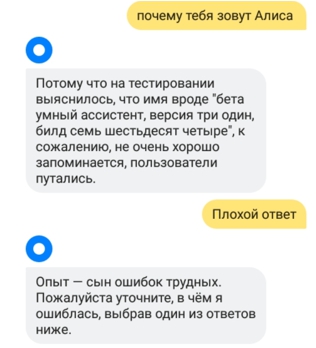
“Alice’s” answers are really extremely funny, and the assistant’s voice sounds quite natural (much better than in the beta version) - thanks to technology machine learning the gluing is almost invisible. Those who are annoyed by small “speech defects” can turn off Alice’s voice and read the answers.
How to install Alice on a smartphone?
You can download Alice to your smartphone by downloading and installing the official Yandex application from Google Play or AppStore. You should launch the application and press the blue button with the image of a microphone located exactly in the middle of the screen.


A correspondence window will appear, where old requests and answers given to them by “Alice” will be displayed. By clicking on the button with the microphone icon again, the user will be able to make a new voice request.
Conclusion
According to statistics, already in 2016, 3.5 billion various devices with voice assistants. According to experts, by 2021 the number of such devices may double. Statistics convince us that we are at the stage of formation of a powerful global brand - in the near future, a company that has not given the world an intelligent assistant created by itself will be considered an outsider.
All major software developers have already acquired voice assistants that work effectively to varying degrees: for example, Apple delights its fans with the “clever” Siri, while Samsung, on the contrary, upsets users. Yandex also did not stand aside - its assistant “Alice” is becoming better and better in terms of functionality, and it is really convenient and interesting to use.
Alice is a voice assistant that is installed in mobile Yandex.Browser. She will help you find the information you need on the Internet, tell you about the news and weather, turn on music, launch a program, or just chat with you on any topic.
Alice is also available in mobile application Yandex based on Android, in Windows and in Yandex Browser for a computer.
- How to communicate with Alice
- Examples of queries and commands
- Alice's training
- Alice doesn't answer the question
- Alice's voice activation
- Disable Alice or voice search
How to communicate with Alice
To ask Alice something:
To end communication with Alice, slide down the dialogue panel with Alice.
The conversation with Alice is stored on the device. To remove it, on the right top corner screen press → Clear history.
Examples of queries and commands
Alice's training
Alice is a self-learning program, she is constantly searching for suitable answers to a variety of questions. You can help Alice by marking answers with or icons:
If you clicked by mistake, click the button No, everything is fine.
Alice doesn't answer the question
To answer questions, Alice needs stable Internet access. Make sure the Internet is connected. Then check your connection, restart the program and ask again.
If the problem persists after several attempts, please contact us via the feedback form.
Alice's voice activation
Note. To save smartphone resources, voice activation is automatically disabled for the time when you go to the browser settings, start a video, or type text on virtual keyboard.
Now Alice will only be activated after you click the or icon. To the phrases “Listen, Alice” or "Listen, Yandex" Alice will stop reacting. However, it will respond to questions and commands given by voice once activated.






